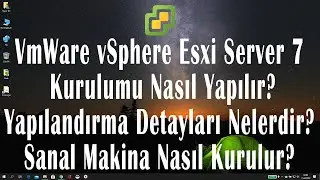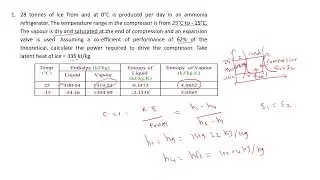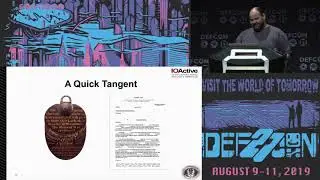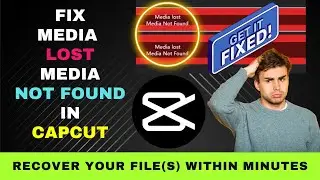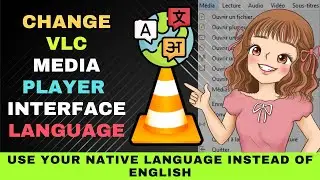How to Fix Image Upload Issue in WordPress Post - 'This Image Has an Empty Alt Attribute' Error
How to Fix Image Upload Issue in WordPress - How to Fix 'This Image Has an Empty Alt Attribute' Error.
Can't Insert Images in a WordPress post?
Here's how to fix the problem.
Here we have the problem of inserting images into a WordPress post.
Image doesn't get inserted. It keeps loading.
The first fix is log out of WordPress.
Then log in back and try inserting the image.
Let's give this fix a try.
Again the image fails to be inserted.
We get the This Image Has an Empty Alt Attribute error.
This problem could be caused by your caching plugin.
Go to Settings and choose the caching plugin.
Our caching plugin is WP Rocket.
Yours maybe a different caching plugin but the steps will be similar.
Let's try clearing the plugin cache.
Click on Clear Cache.
Let's now try inserting the image again.
The image can now be successfully inserted.
Let's try inserting another image.
So, by clearing the cache of your caching plugin, you solve the problem of inserting images into a WordPress post.
If you're using a different caching plugin, look for the Clear Cache button from the plugin's Settings menu.
how to fix image upload issue in wordpress