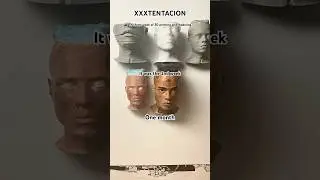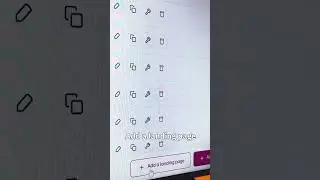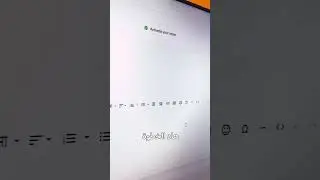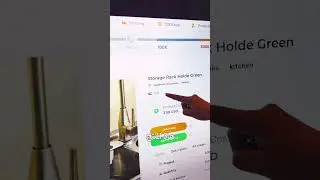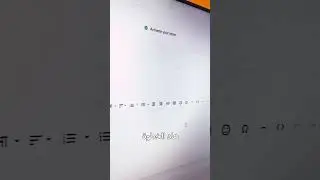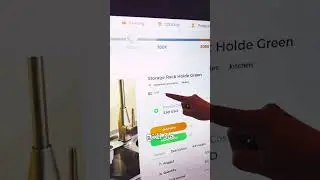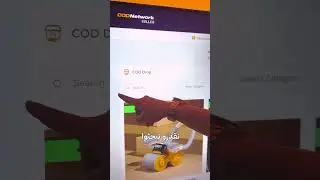الحلقة الثامنة: رفع طلبات العملاء عبر ملف Excel
مع منصة COD Drop، يصبح بإمكانك إدارة أعمالك عبر أي متجر إلكتروني ومن أي منصة تفضلها. لضمان نجاح عملية تمرير الطلبات، انتقل إلى قسم "Sales" ثم "My leads". في هذا القسم، يتم الضغط على "Template" لتحميل ملف Excel، والذي يمكن استخدامه لإدخال بيانات الطلبات. يجب أن يحتوي هذا الملف على معلومات كاملة ودقيقة في جميع الخانات، بما في ذلك تاريخ الطلب، الدولة، الاسم، رقم الهاتف، العنوان، رابط الموقع، SKU، المنتج، الكمية، العملة، وأي ملاحظات قد يضيفها العميل.
بعد ملء الملف ببيانات الطلبات، يتم حفظه ورفعه إلى منصة COD Network. يمكنك العودة إلى الصفحة السابقة واستخدام خيار "Import" لتحميل الملف الذي تم حفظه. عند تحديث الصفحة، ستتلقى إشعارًا يعلمك بعدد السجلات التي تمت معالجتها وإدخالها بنجاح أو ينبهك إلى وجود أي خطأ.
يمكنك في أي وقت إضافة طلبات جديدة إلى نفس الملف ورفعه مرة أخرى على المنصة، أو إنشاء ملف جديد لكل مجموعة جديدة من الطلبات. بهذه الطريقة، يتم تمرير الطلبات إلى مراكز الاتصال بكفاءة وفعالية.
Episode Eight: Uploading Customer Orders via Excel File
With the COD Drop platform, you can manage your business across any e-commerce store and platform of your choice. To ensure the successful processing of orders, go to the "Sales" section and then "My leads". In this section, click on "Template" to download an Excel file, which can be used to enter order data. This file should contain complete and accurate information in all fields, including the order date, country, name, phone number, address, website link, SKU, product, quantity, currency, and any notes the customer may add.
After filling the file with order data, save it and upload it to the COD Network platform. You can return to the previous page and use the "Import" option to upload the saved file. Upon refreshing the page, you will receive a notification informing you of the number of records that have been processed and inserted successfully or alerting you to any errors.
At any time, you can add new orders to the same file and upload it again to the platform, or create a new file for each new set of orders. This way, orders are efficiently and effectively passed to the call centers.