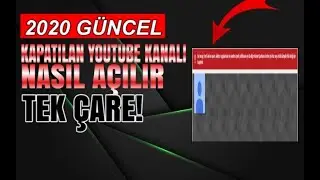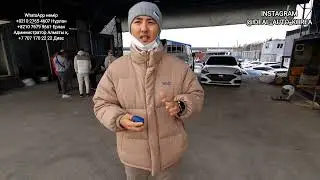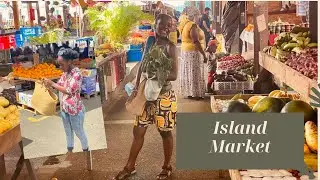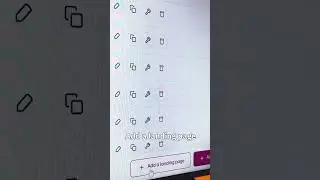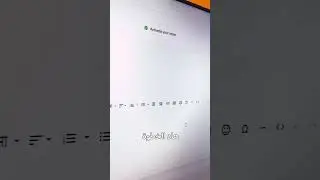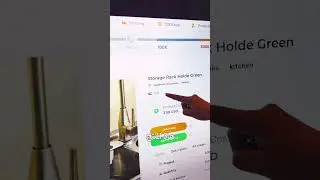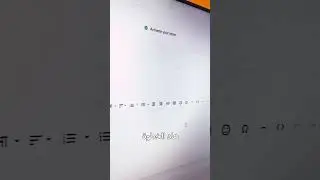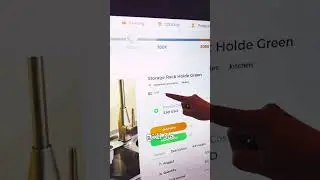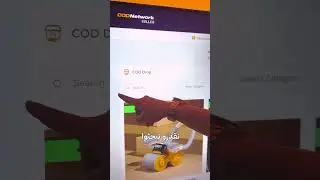الحلقة السابعة: كيفية رفع صفحات الهبوط على منصة YouCan
توفر منصة COD Drop صفحات هبوط مجانية لتعزيز المبيعات. لتحميل هذه الصفحات، يجب زيارة صفحة المنتج على COD Drop والضغط على "Download" لتنزيل الملف بصيغة Json. بعد التحميل، يتم رفع الملف على منصة YouCan من خلال الذهاب إلى المتجر الخاص على YouCan، والضغط على "Store" ثم "Pages". يتم إضافة صفحة هبوط جديدة عبر اختيار "Add a landing page" ثم "add blank page" ومن ثم إعطاء اسم للصفحة وحفظها. في محرر الصفحات، يتم استيراد صفحة الهبوط باستخدام أيقونة "Import" واختيار ملف الهبوط المحمل سابقًا. يتم بعد ذلك ربط المنتج بصفحة الهبوط عبر اختياره في خانة "Express Checkout"، مع إمكانية معاينة الصفحة قبل حفظها نهائيًا، وبذلك تكون صفحة الهبوط جاهزة للاستخدام.
Episode Seven: How to Upload Landing Pages on YouCan Platform
COD Drop provides free landing pages to boost sales. To download these pages, you need to visit the product page on COD Drop and click on "Download" to download the file in Json format. After downloading, the file is uploaded to the YouCan platform by going to your store on YouCan, clicking on "Store" and then on "Pages". A new landing page is added by selecting "Add a landing page" then "add blank page", then naming the page and saving it. In the page editor, the landing page is imported using the "Import" icon and selecting the previously downloaded landing page file. Then, the product is linked to the landing page by selecting it in the "Express Checkout" section, with the option to preview the page before finally saving it. This way, the landing page is ready for use.