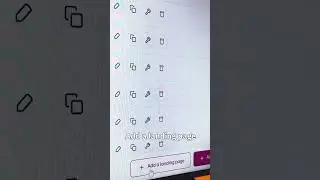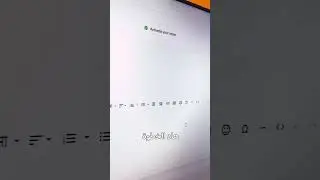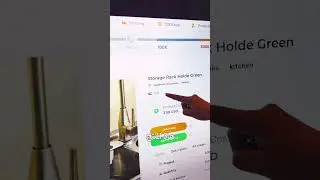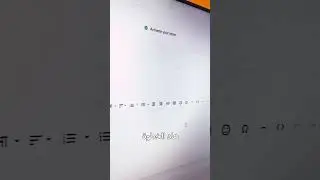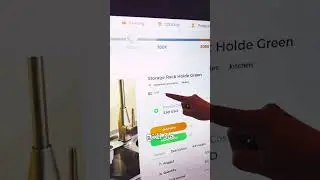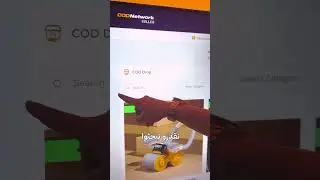الحلقة السادسة: خطوات ربط منصة COD Network بمتجر YouCan
خطوات ربط منصة COD Network بمتجر YouCan
إمكانية الربط:
COD Network توفر إمكانية ربط أكثر من متجر YouCan بالمنصة.
بدء عملية الربط:
انتقل إلى "Products" ثم "Stores" في منصة COD Network.
الاتصال بمتجر YouCan:
اضغط على "Connect to YouCan".
يجب أن يكون متجر YouCan مفتوحًا مسبقًا في المتصفح.
تفويض الوصول:
اضغط على "Authorize" لإتمام الربط بنجاح.
إعداد المنتجات في YouCan:
في صفحة المنتج على YouCan، ضع SKU للمنتج المأخوذ من COD Drop.
انسخ والصق SKU في المكان المخصص على YouCan.
أضف "codnetwork" في خانة "Vendors".
قم بحفظ التغييرات بالضغط على "Save".
Steps to Link COD Network Platform with YouCan Store
Linking Capability:
COD Network allows linking multiple YouCan stores to its platform.
Initiating the Linking Process:
Navigate to "Products" then "Stores" on the COD Network platform.
Connecting to YouCan Store:
Click on "Connect to YouCan".
Ensure the YouCan store is already open in the browser.
Authorizing Access:
Click on "Authorize" to successfully complete the linking.
Setting Up Products in YouCan:
On the YouCan product page, enter the SKU of the product obtained from COD Drop.
Copy and paste the SKU into the designated area on YouCan.
Add "codnetwork" in the "Vendors" field.
Save the changes by clicking on "Save".
#coddrop #cashondelivery #gcc #codnetwork