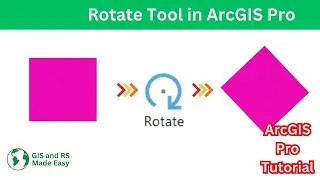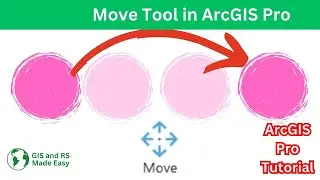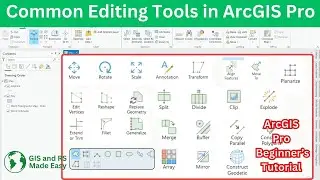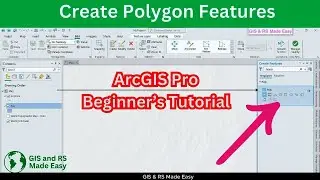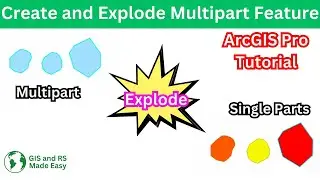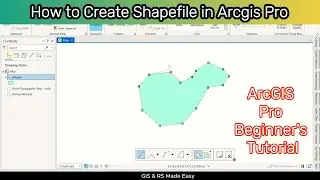Create polygon features in ArcGIS Pro | ArcGIS Pro Beginners' Tutorial
#arcgis #arcgispro #tutorial #gis #arcgis_pro_polygon_creation
ArcGIS Pro Tutorial: create polygon features | ArcGIS Pro Beginners' Tutorial
Welcome to another episode of GIS & RS Made Easy! In this tutorial, we'll delve into the essentials of ArcGIS Pro and learn how to create polygon features like a pro. Whether you're a GIS enthusiast, a student, or a professional looking to enhance your spatial data skills, this step-by-step guide will walk you through the process with ease.
🌐 What You'll Learn:
Understanding the basics of polygon features in ArcGIS Pro
Creating polygons using various methods such as sketching, tracing, and digitizing
Exploring advanced tools for precise polygon creation and editing
Tips and tricks for efficiently managing attributes and ensuring data integrity
Bonus: Best practices for organizing your projects and optimizing workflow
By the end of this tutorial, you'll be equipped with the knowledge and confidence to create accurate polygon features for your GIS projects. Don't forget to like, share, and subscribe to GIS & RS Made Easy for more insightful tutorials on spatial analysis, remote sensing, and geospatial technologies. Let's dive in and unleash the power of polygons in ArcGIS Pro! 🌟
Search Tags:
Create Polygons in ArcGIS Pro,
ArcGIS Pro Polygon Creation Tools
Create Feature in ArcGIS Pro,
Create rectangle in ArcGIS Pro,
Create circle in ArcGIS Pro,
Create ellipse in ArcGIS Pro,
Autocomplete Polygon in ArcGIS Pro,
Autocomplete Freehand in ArcGIS Pro,
ArcGIS Pro Tracing,
Trace shape in ArcGIS Pro,
Create right angled polygon in ArcGIS Pro,