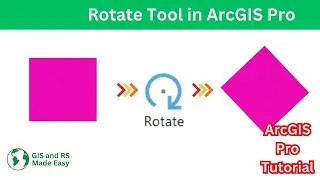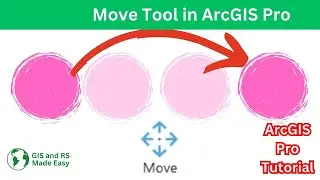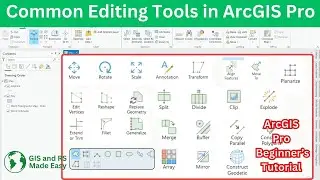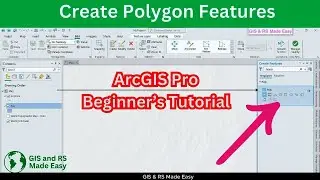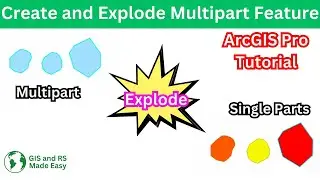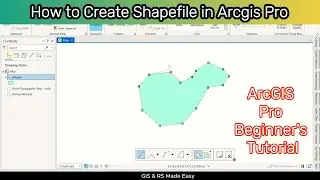ArcGIS pro editing tools || Beginner's Guide
#arcgis, #gistutorial #arcgispro, #arcgis_pro_editing_tools, #gis
ArcGIS pro editing tools || Beginner's Guide
This video is for ArcGIS Pro Beginners. This is a guide for the beginners about the commonly used editing tools in ArcGIS Pro. Mostly used editing tools in a single video may act as a quick reference for the beginners and those who are moving from ArcMap to ArcGIS Pro.
Timestamps:
1. Create Polygon Features Tools in ArcGIS Pro - 0:00:07
2. Introduction to Editing Tools in ArcGIS Pro- 0:08:18
3. How to use move tool in ArcGIS Pro- 0:08:54
4. How to use rotate tool in ArcGIS Pro- 0:09:54
5. How to use scale tool in ArcGIS Pro- 0:10:36
6. How to use annotation tool in ArcGIS Pro- 0:11:28
7. How to use transform tool in ArcGIS Pro- 0:14:58
8. How to use align features tool in ArcGIS Pro- 0:17:46
9. How to use move to tool in ArcGIS Pro- 0:20:17
10. How to use edit vertices tool in ArcGIS Pro- 0:22:50
11. How to use reshape tool in ArcGIS Pro- 0:23:48
12. How to use replace geometry tool in ArcGIS Pro- 0:25:26
13. How to use continue feature tool in ArcGIS Pro- 0:26:30
14. How to use extend or trim tool in ArcGIS Pro- 0:27:54
15. How to use fillet tool in ArcGIS Pro- 0:31:21
16. How to use generalize tool in ArcGIS Pro- 0:33:08
17. How to use line intersection tool in ArcGIS Pro- 0:38:40
18. How to use split tool in ArcGIS Pro- 0:39:58
19. How to use divide tool in ArcGIS Pro- 0:41:30
20. How to use clip tool in ArcGIS Pro- 0:46:35
21. How to use explode tool in ArcGIS Pro- 0:49:45
22. How to use planarize tool in ArcGIS Pro- 0:51:45
23. How to use merge tool in ArcGIS Pro- 0:52:53
24. How to use buffer tool in ArcGIS Pro- 0:54:30
25. How to use copy parallel tool in ArcGIS Pro- 0:57:38
26. How to use construct polygon tool in ArcGIS Pro- 0:59:35
27. How to use array tool in ArcGIS Pro- 1:00:32
28. How to use mirror tool in ArcGIS Pro- 1:02:59
Embark on a journey through the diverse landscape of editing tools in ArcGIS Pro with GIS & RS Made Easy. In this series, we delve into each editing tool, unraveling its functionalities and showcasing practical applications to enhance your spatial data editing experience.
Move Tool: Discover how to relocate features with precision using the Move tool. Whether you're adjusting the position of points, reshaping lines, or shifting polygons, mastering this tool is essential for fine-tuning your spatial data.
Scale Tool: Learn how to resize and reshape features seamlessly with the Scale tool. From resizing polygons to adjusting the length of lines, unlock the power to manipulate feature geometries while maintaining spatial accuracy.
Reshape Tool: Explore the versatility of the Reshape tool as we demonstrate how to modify the shape of features effortlessly. Whether you're extending a line segment or adjusting the boundary of a polygon, the Reshape tool offers intuitive editing capabilities.
Rotate Tool: Delve into the rotational dynamics of the Rotate tool, enabling you to spin features around their centroid or pivot point. Whether you're aligning features to a specific orientation or adjusting angles for better visualization, mastering this tool is key to precise spatial manipulation.
Edit Vertices Tool: Unleash the potential of the Edit Vertices tool as we uncover its role in editing individual vertices of features. From adding and deleting vertices to reshaping geometries with pinpoint accuracy, this tool offers granular control over feature editing.
Split Tool: Navigate through the intricacies of feature splitting with the Split tool. Whether you're dividing a line into segments or splitting a polygon into multiple parts, learn how to dissect features effortlessly while maintaining topological integrity.
Merge Tool: Seamlessly combine adjacent features into a single entity using the Merge tool. Discover how to merge points, lines, or polygons with ease, simplifying complex datasets and enhancing data management efficiency.
Keywords:
ArcGIS Pro Editing Tools, How to Edit in ArcGIS Pro, ArcGIS Pro Beginner Guide, ArcGIS Pro Tutorial, ArcGIS Pro How to Edit, Create Polygon Features in ArcGIS Pro, Move Tool in ArcGIS Pro, Rotate Tool in ArcGIS Pro, Scale Tool in ArcGIS Pro, Annotation Tool in ArcGIS Pro, Transform Tool in ArcGIS Pro, Align Features Tool in ArcGIS Pro, Move To Tool in ArcGIS Pro, Edit Vertices Tool in ArcGIS Pro, Reshape Tool in ArcGIS Pro, Replace Geometry Tool in ArcGIS Pro, Continue Feature Tool in ArcGIS Pro, Extend or Trim Tool in ArcGIS Pro, Fillet Tool in ArcGIS Pro, Generalize Tool in ArcGIS Pro, Line Intersection Tool in ArcGIS Pro, Split Tool in ArcGIS Pro, Divide Tool in ArcGIS Pro, Clip Tool in ArcGIS Pro, Explode Tool in ArcGIS Pro, Planarize Tool in ArcGIS Pro, Merge Tool in ArcGIS Pro, Buffer Tool in ArcGIS Pro, Copy Parallel Tool in ArcGIS Pro, Construct Polygon Tool in ArcGIS Pro, Array Tool in ArcGIS Pro, Mirror Tool in ArcGIS Pro, ArcGIS Pro Map Editing