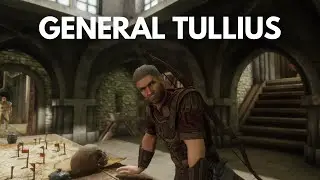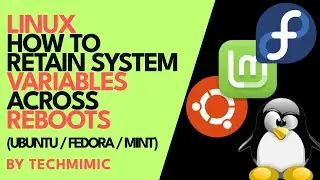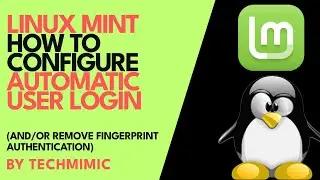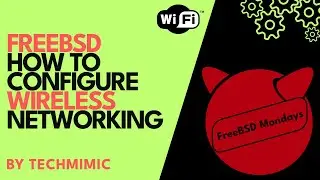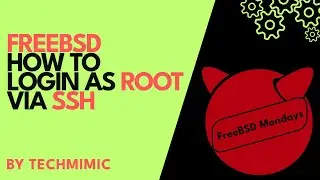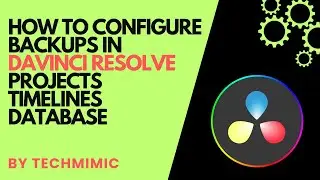How to create a DESKTOP SHORTCUT in UBUNTU
Welcome to TECHMIMIC. Monkey see, monkey do! View, imitate, replicate. You have an issue to fix, you found us, we tell you how to fix it. Boom!
In this video, you'll learn how to create desktop shortcuts for files and applications in Ubuntu, including some examples to reinforce the steps.
Replace CTRL+ALT with SHIFT+CTRL if it doesn't work for you. Or read the comments for more details and another workaround. Thanks for watching!
Support the channel with a cup of coffee
https://ko-fi.com/techmimic
MUSIC
Jazzaddict's Intro by Cosimo Fogg
KEYWORDS
#howto #tutorial #linux #ubuntu #desktop #shortcut #application