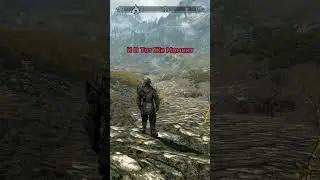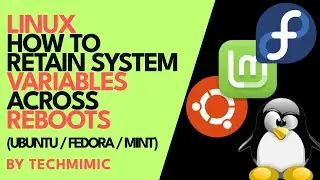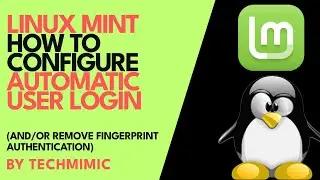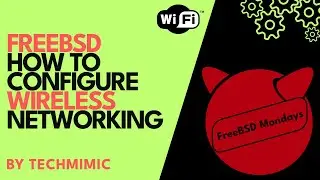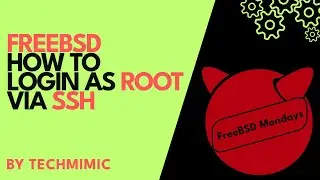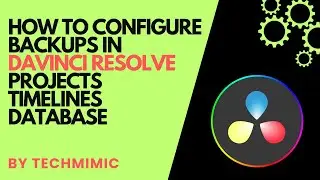How to add a SEARCH Engine PLUGIN to QBITTORRENT (Windows/Linux/macOS)
Welcome to TECHMIMIC. Monkey see, monkey do! View, imitate, replicate. You have an issue to fix, you found us, we tell you how to fix it. Boom!
In this video, I provide a step-by-step guide on how to add default or new search engine plugins to qBittorrent. You’ll learn how to enable the search feature, install default plugins, and customise your search options.
Updated video for qBittorrent version 5
How to add a SEARCH Engine PLUGIN to QBITTORRENT v5 (Windows/Linux/macOS)
• How to add a SEARCH Engine PLUGIN to ...
How to AUTOMATE your downloads with RSS FEEDS in QBITTORRENT v5 (Windows/Linux/macOS)
• How to AUTOMATE your downloads with R...
Link to the List of qBittorrent's unofficial search plugins:
https://github.com/qbittorrent/search...
DISCLAIMER
The information provided in this video about qBittorrent is intended for educational and informational purposes only. It is not intended to promote, encourage or condone illegal downloading or sharing of copyrighted material. Downloading or sharing copyrighted content without proper authorization is against the law and can result in serious legal consequences. The use of qBittorrent or any other torrent client should always comply with local and international copyright laws. By using the information provided in this video, you agree that the creator of this video is not responsible for any misuse or illegal activity conducted using the information or software discussed. Always ensure you have the legal right to access and share any content you download.
Support the channel with a cup of coffee
https://ko-fi.com/techmimic
MUSIC
Jazzaddict's Intro by Cosimo Fogg
#linux #windows #macOS #bittorrent #qbittorrent #add #plugin #searchplugin #searchengineplugin