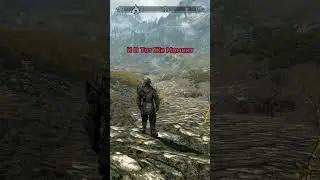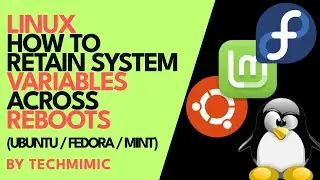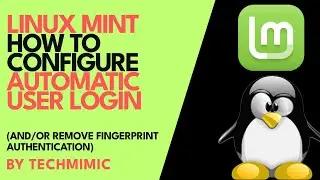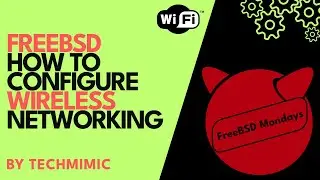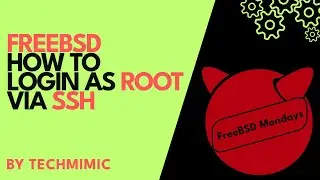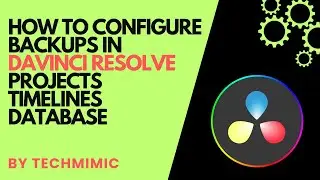How to install CINNAMON on FREEBSD
Learn how to set up the X Window System and install the Cinnamon desktop environment on FreeBSD, along with key configurations for proper functionality.
Welcome to TECHMIMIC. Monkey see, monkey do! View, imitate, replicate. You have an issue to fix, you found us, we tell you how to fix it. Boom!
LINKS
FreeBSD Repositories Explained – Fix Missing Packages Easily (No packages available....)
• FreeBSD Repositories Explained – Fix Missi...
How to install GNOME on FREEBSD:
• How to install GNOME on FREEBSD
How to install KDE on FREEBSD:
• How to install KDE on FREEBSD
How to install XFCE on FREEBSD:
• How to install XFCE on FREEBSD
How to FIX your MOUSE pointer in FREEBSD in a Virtual Machine on QEMU/Virtualbox:
• How to FIX your MOUSE pointer in FREEBSD (...
SOURCES
Link to the "Graphic card drivers" table in the FreeBSD handbook as mentioned:
https://docs.freebsd.org/en/books/han...
SUPPORT
Support the channel with a cup of coffee
https://ko-fi.com/techmimic
Or a YouTube "Super Thanks", which directly supports the channel and will be visible to all in the comments!
MUSIC
Jazzaddict's Intro by Cosimo Fogg
DISCLAIMER
The instructions in this video are for informational purposes only. Follow these steps at your own risk. TECHMIMIC cannot be held responsible for any data loss, damage, or issues that may arise. Always back up your data before making any changes.
Support the channel with a cup of coffee
https://ko-fi.com/techmimic
#howto #tutorial #freebsd #xwindows #cinnamon #desktopmanager #gui #freebsddesktop