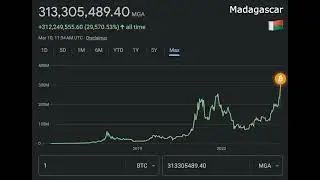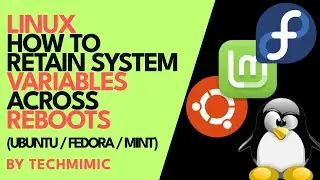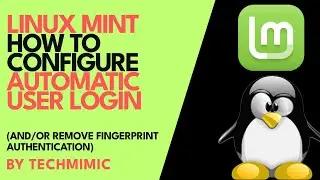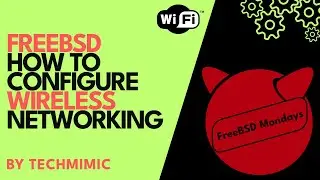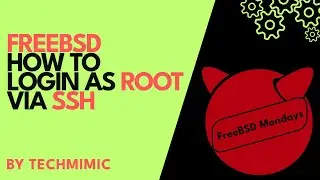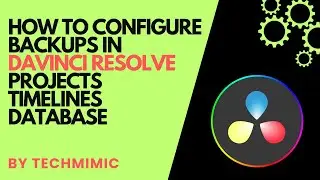How to watch your TAPO camera LIVE with VLC Media Player
Learn how to set up your Tapo (tp-link) camera for live streaming with VLC Media Player, troubleshoot common issues, and optimise video quality for the best experience.
Welcome to TECHMIMIC. Monkey see, monkey do! View, imitate, replicate. You have an issue to fix, you found us, we tell you how to fix it. Boom!
TIMESTAMPS
00:00 Intro and some background information
00:49 Tapo APP and initial setup
02:08 VLC Media Player
03:55 Adjust Video Stream quality
05:14 Port forwarding and firewall
05:42 Some troubleshooting suggestions
LINKS
How to RECORD your TAPO camera with VLC Media Player
• How to RECORD your TAPO camera with V...
How to STOP and disable SIGN IN with Google Prompts (for Firefox and Chrome)
• How to STOP and disable SIGN IN with ...
How to add a SEARCH Engine PLUGIN to QBITTORRENT (Windows/Linux/MacOS)
• How to add a SEARCH Engine PLUGIN to ...
SUPPORT
Support the channel with a cup of coffee
https://ko-fi.com/techmimic
Or a YouTube "Super Thanks", which directly supports the channel and will be visible to all in the comments!
DISCLAIMER
The instructions in this video are for informational purposes only. Follow these steps at your own risk. TECHMIMIC cannot be held responsible for any data loss, damage, or issues that may arise. Always back up your data before making any changes.
MUSIC
Jazzaddict's Intro by Cosimo Fogg
#howto #tutorial #tapo #camera #tapocamera #tp-link #security #vlc #vlcmediaplayer #livestream #C310 #C100 #C210