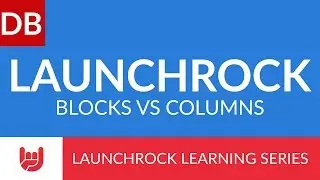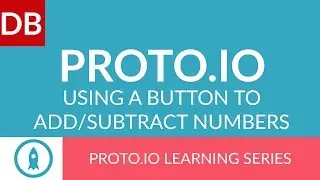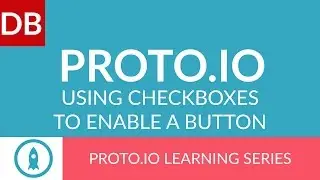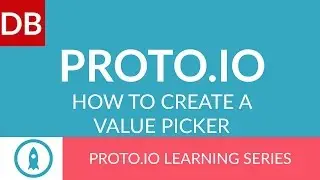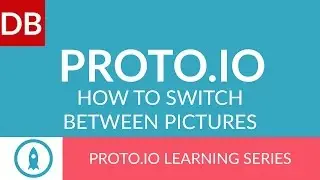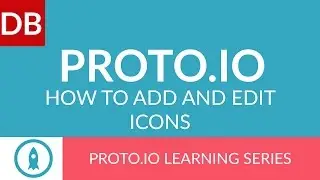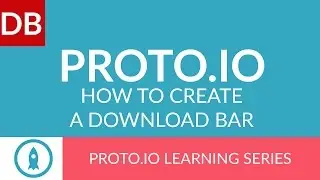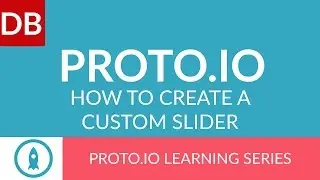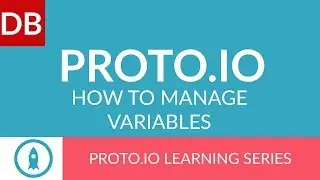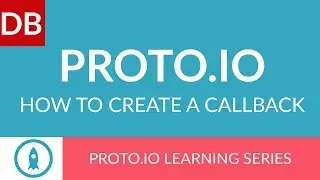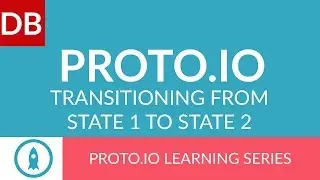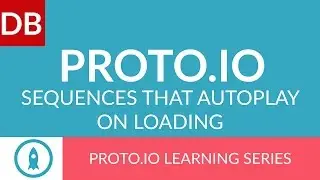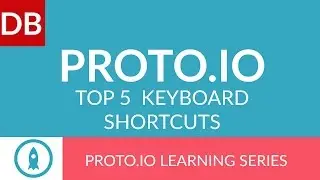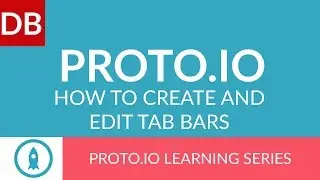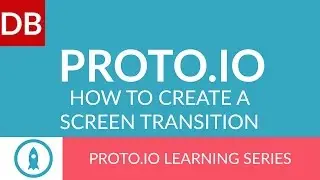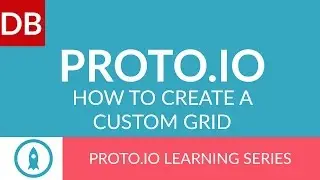On-Page Linking | Instapage Landing Page Builder
Learn how to creating on-page links in Instapage in this 1 minute tutorial. On-page links are easy to make, and can help you create the page navigation you envision!
Discoverbusiness.us
How to create an On-Page link in Instapage.
To create a link, highlight the text, button, or image you’d like to link from. For this example, I’ll select the text.
Once selected, click “edit”. Notice that the “link button” is not available. This is because you need to first highlight the text you want to use as a link.
HIghlight the text, then select the link button. To create an on-page link, select “on -page link”
You can then scroll through your page and select the section you would like to link to. Once you have found the section, simply click. And that’s it. Your text link is now working.
To create an on-page link from a button or image, simply select the item, and click on the link option. Then, follow the same steps as a text link. It’s that simple.
To track a link, click on settings, and select conversion goals. Then, make sure the link you want to track is selected. Now, this link will be tracked and you’ll be able to view its statistics within page stats.
Website: https://www.discoverbusiness.us
Google +: https://plus.google.com/+Discoverbusi...
Facebook: / discoverbusiness
Twitter: / discoverbusines
Pinterest: / discoverbusines
instapage
tyson quick
Preditive Reach
BizzeBee
Real Econ




![Disney Infinity: Toy Box 2.0 - Spider-Man [Episode 10] [iPad/Android]](https://images.mixrolikus.cc/video/UEsJ4I5XPG4)