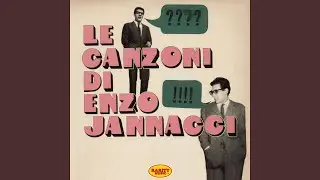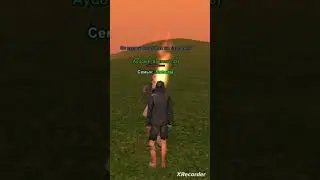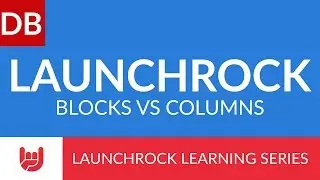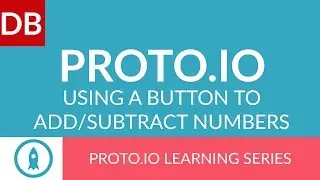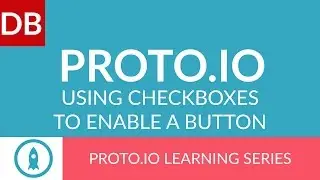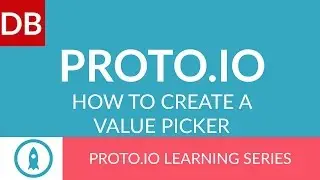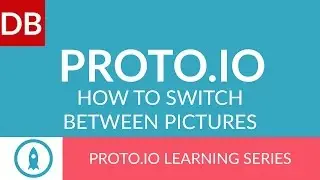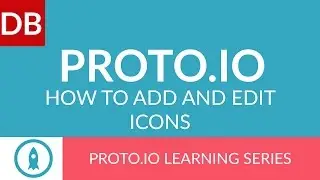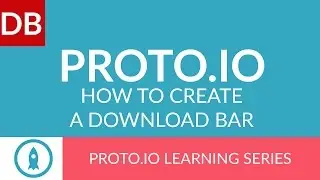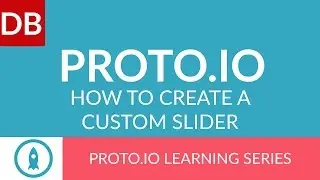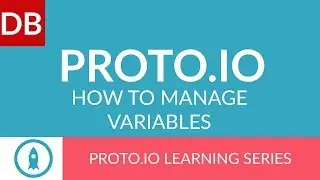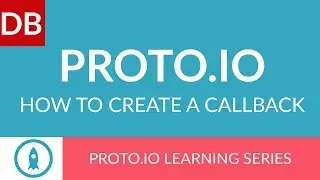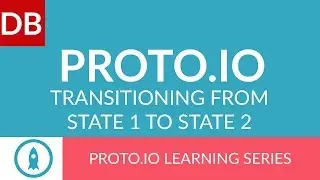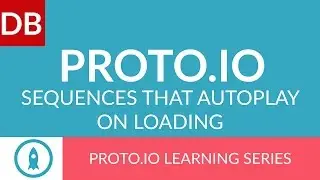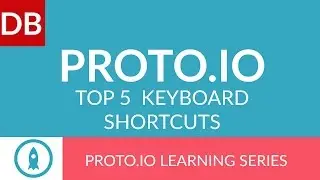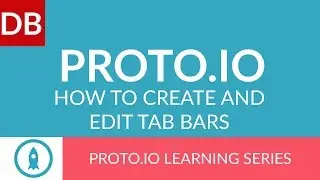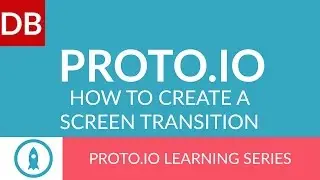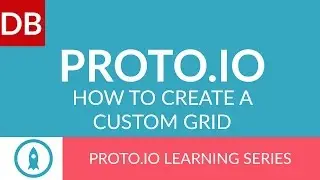Top 5 Keyboard Shortcuts | Proto.io Prototyping Tool
Boost your speed and productivity! Here are the Top 5 keyboard shortcuts you’ll want to know about in Proto.io.
If you could build your prototype faster, would you? Of course you would. There is no better way to increase your speed in Proto.io than with keyboard shortcuts.
Here are the top 5 you’ll want to know about:
1. Toggling.With toggling, you can turn the grid, smart guides, device guides, and more -on and off. To toggle the grid, press cmd +’. To toggle the smart guide, press Cmd + U.
2. Zooming. To zoom in, press cmd + . To zoom out, press cmd + , . To zoom to actual size, press cmd + 1.
3. Arranging. To arrange items on your screen, press CMD + Up to bring to front, and CMD + Down to send to back.
4. Snapping. To snap an item up, press shift + Up. To snap an item down, press Shift + down, right, shift + right, and left, shift+ left.
5. Grouping: To group multiple items that you’ve selected, press Cmd + g.
But wait...here is the bonus: to quickly preview your app, press shift + p. To save, and then preview, press cmd + shift + s.
There you have it. 5 keyboard shortcuts to help you speed up the creation of your app.
Website: https://www.discoverbusiness.us
Google +: https://plus.google.com/+Discoverbusi...
Facebook: / discoverbusiness
Twitter: / discoverbusines
Pinterest: / discoverbusines
Gala Ventura
Iridize
Proto Nerds
At Ha