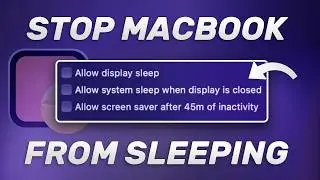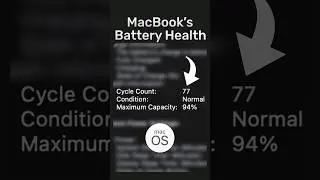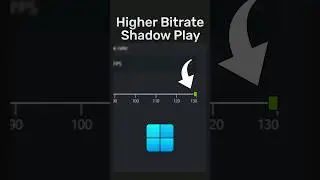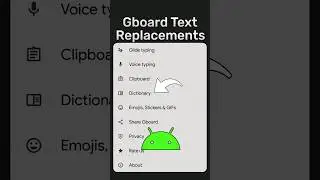How to Limit FPS for Smoother Gameplays Using RTSS or NVIDIA Control Panel
In this video we're going to show you how to limit the frame rate on Windows by using two methods; the first one is by enabling the frame rate limiter with the built-in feature inside NVIDIA Control Panel. The second one is by using Riva Tuner Statistics Server or RTSS.
-
Download RTSS alongside MSI Afterburner:
https://www.guru3d.com/download/msi-a...
-
💻Gear I use:
◆ Legion 5 Pro: https://amzn.to/4fgP3ov
◆ Main Microphone: https://amzn.to/3zQQCtn
◆ M1 MacBook Air: https://amzn.to/4fauudx
◆ M3 MacBook Air: https://amzn.to/4bO3hKM
◆ Capture Card: https://amzn.to/4ddfPwu
◆ SSK 1TB USB Drive SSD: https://amzn.to/3SiFhIL
◆ ADATA 1TB SE880 SSD: https://amzn.to/4d7D0rR
◆ Controller: https://amzn.to/3YfjmGk
-
Chapters:
00:00 Why locking your FPS can help
00:11 The 1st method - NVIDIA Control Panel
00:35 The 2nd method - RTSS
01:20 Enable a keyboard shortcut for toggling the limiter
01:40 Outro
-
This channel participates in the Amazon Associates Program, an affiliate program that allows sites to earn advertising fees by linking to amazon.com.
-
Don't forget to like and subscribe :)