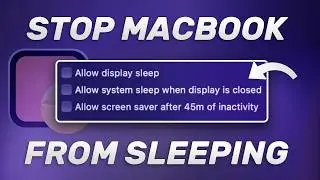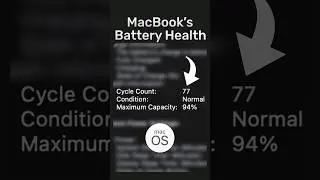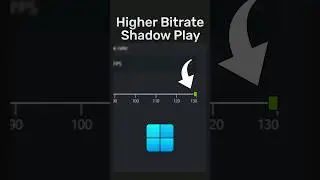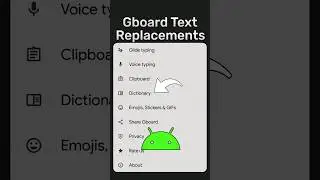Transfer Files Between Android And PC Wirelessly With This App!
In this video we will learn a quick way to transfer files via the WiFi network using AirDroid app on Android. AirDroid is a powerful and versatile app for Android devices that enables seamless wireless file transfer between your phone and PC or Mac. Beyond file transfers, it offers a suite of features including remote access to your device, screen mirroring, message and call management, and device location tracking. By connecting your devices over the same Wi-Fi network, AirDroid eliminates the need for physical cables, making it a convenient solution for managing and transferring files effortlessly. This makes it an ideal tool for both personal and professional use.
-
Transfer Files between Android and PC Wirelessly:
• Transfer Files Between Android and PC Wire...
Monitor CPU, GPU, and RAM With This Tool:
• Monitor CPU, GPU, and RAM With This Tool |...
-
💻Gear I use:
◆ Legion 5 Pro: https://amzn.to/4fgP3ov
◆ Main Microphone: https://amzn.to/3zQQCtn
◆ M1 MacBook Air: https://amzn.to/4fauudx
◆ M3 MacBook Air: https://amzn.to/4bO3hKM
◆ Capture Card: https://amzn.to/4ddfPwu
◆ SSK 1TB USB Drive SSD: https://amzn.to/3SiFhIL
◆ ADATA 1TB SE880 SSD: https://amzn.to/4d7D0rR
◆ Controller: https://amzn.to/3YfjmGk
-
Chapters:
00:00 How to transfer files wirelessly
00:13 Getting started with AirDroid
01:15 Using AirDroid for file transfer
01:48 More features of AirDroid
02:18 Outro
-
This channel participates in the Amazon Associates Program, an affiliate program that allows sites to earn advertising fees by linking to amazon.com.
-
Don't forget to like and subscribe :)