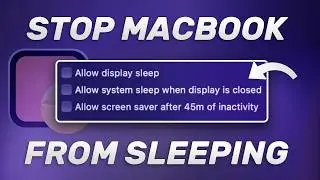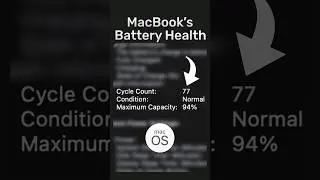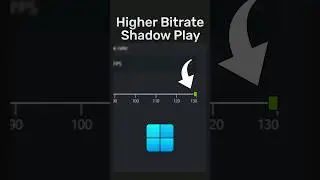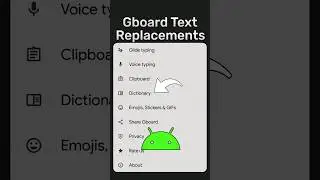How to Stop Microphone Noise Reduction on Legion Laptops
In this quick video we're gonna show you how to disable automatic noise reduction of the microphone on Legion laptops. Unfortunately, this feature is enabled by default within the Lenovo Vantage software, causing potential clipping or even deletion of spoken audio, which can be quite frustrating. Fortunately, we'll demonstrate how to disable it in this video.
-
💻Gear I use:
◆ Legion 5 Pro: https://amzn.to/4fgP3ov
◆ Main Microphone: https://amzn.to/3zQQCtn
◆ M1 MacBook Air: https://amzn.to/4fauudx
◆ M3 MacBook Air: https://amzn.to/4bO3hKM
◆ Capture Card: https://amzn.to/4ddfPwu
◆ SSK 1TB USB Drive SSD: https://amzn.to/3SiFhIL
◆ ADATA 1TB SE880 SSD: https://amzn.to/4d7D0rR
◆ Controller: https://amzn.to/3YfjmGk
-
Chapters:
00:00 What is the problem?
00:09 Solution #1 Vantage software
00:28 Solution #2 Windows sound settings
00:56 Outro
-
This channel participates in the Amazon Associates Program, an affiliate program that allows sites to earn advertising fees by linking to amazon.com.
-
Don't forget to like and subscribe :)