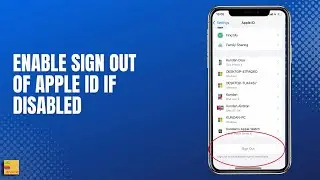Background app refresh is greyed out on iPhone - How to Fix it
In this video today we will see what to do if background app refresh is greyed out on iPhone and how to enable it.
Subscribe to my channel: / @iphonetipsandtricks
This video also answers some of the queries below:
Background app refresh greyed out off
What is background app refresh in iPhone settings
background app refresh on or off
background app refresh not working ios 14
How do I turn my background app refresh back on
How to fix background app refresh grayed out
disable background app refresh iPhone
Turn off app refresh iPhone
If the background app refresh function is disabled in your iPhone or it is greyed out then let us see what to do. For example let me go to "settings" - "General" - "Background app refresh" and you can see it is turn off. Now if it happens like this one then the application cannot receive updates in the background like if you receive an email then you will not get notification. Now if you again want to enable this background app refresh what you do, pull the screen down to open the notification center and then you can see the low power mode for the battery is activated. Disable it .Now if I go back
"General" - "Background app refresh", you can see now it is enabled. Thank you for watching this video.
Watch some of our popular videos
How to turn off two factor authentication for iPhone
https://www.youtube.com/edit?o=U&vide...
Turn off do not disturb while driving
https://www.youtube.com/edit?o=U&vide...
Set time limit for your childern in iPad or iPhone
https://www.youtube.com/edit?o=U&vide...
What if you forget apple id and password both
https://www.youtube.com/edit?o=U&vide...
#backgroundapprefresh#apprefreshiphone


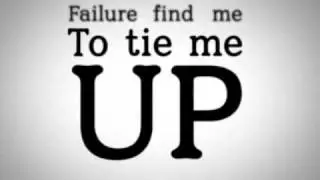

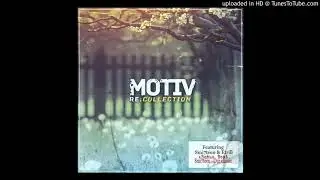

![[FREE / フリートラック] JAKEN × 18stop Type Beat](https://images.mixrolikus.cc/video/L-7azJE_fz8)