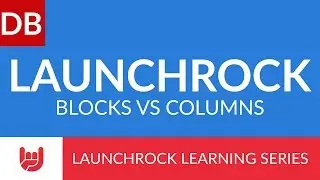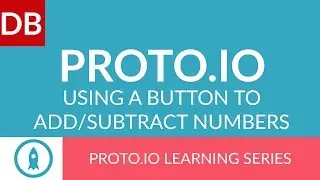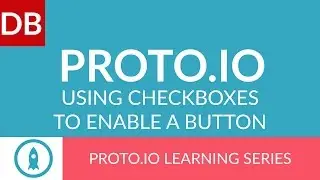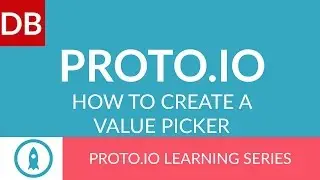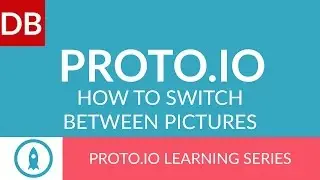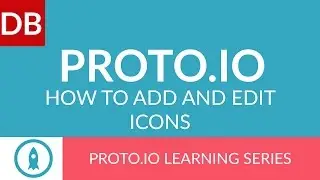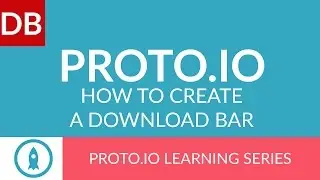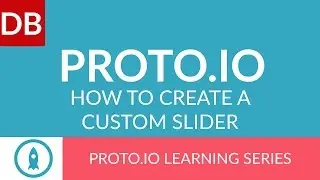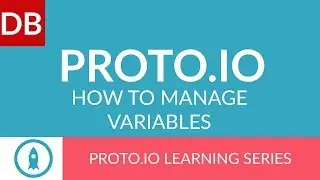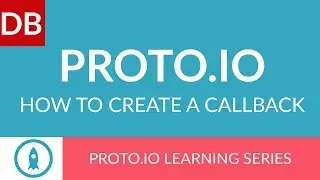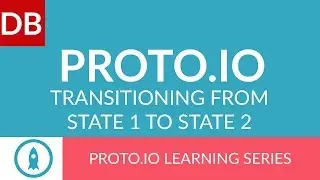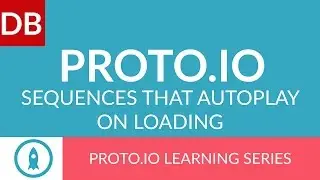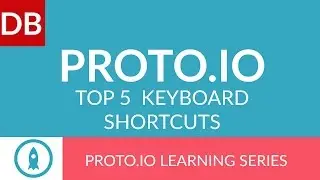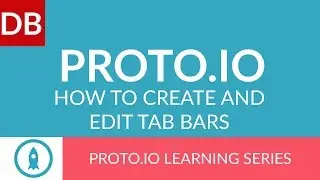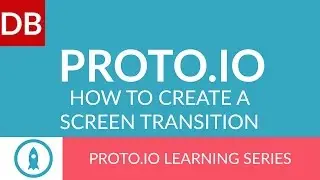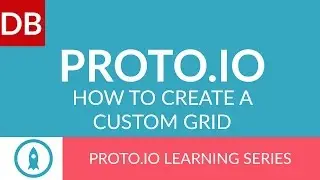How to Validate Emails | Instapage Landing Page Builder
Learn how to validate emails in Instapage. This feature is only available for paid users, but is extremely useful and easy to implement.
Transcript:
Discoverbusiness.us
How to validate Emails in Instapage
This feature is only available for paid uses.
To begin validating emails, follow these 2 simple steps:
Step 1: Go to https://help.instapage.com/hc/en-us/a...
Copy the the code provided, and return to your page dashboard.
Step 2: Click settings, and select HTML/CSS. Paste the code into the HTML/CSS section. Make sure that the term “email” is the same term used for the email field label. That’s it! Your emails will now be validated.
For more tips, subscribe to discoverbusiness.us.
Website: https://www.discoverbusiness.us
Google +: https://plus.google.com/+Discoverbusi...
Facebook: / discoverbusiness
Twitter: / discoverbusines
Pinterest: / discoverbusines
instapage
tyson quick
Preditive Reach
BizzeBee
Real Econ




![Disney Infinity: Toy Box 2.0 - Spider-Man [Episode 10] [iPad/Android]](https://images.mixrolikus.cc/video/UEsJ4I5XPG4)