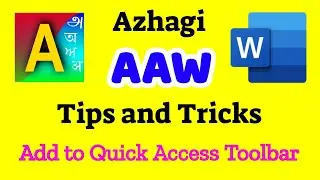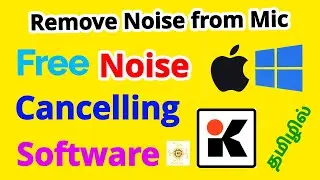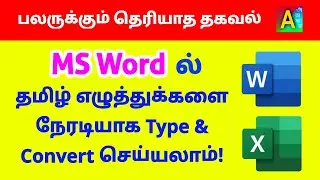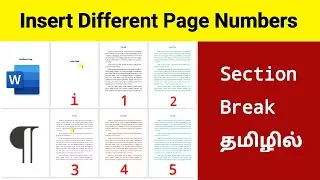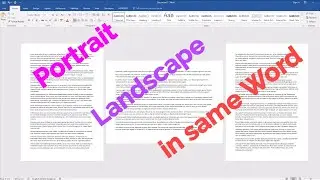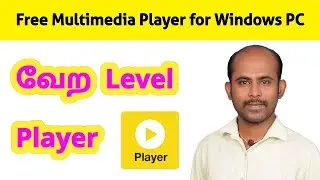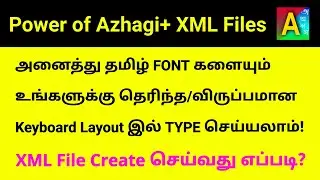Best free video player for windows PC | Global potplayer shortcut keys | Smooth, Seamless Video Play
PotPlayer is a multimedia software player developed for the Microsoft Windows operating system by South Korean Internet company Kakao (formerly Daum Communications).
Daum Potplayer is a free Multimedia player that supports a variety of different video codecs and formats. Potplayer already includes built in codecs, eliminating the need for manual installation. It also supports Digital TV devices, Webcams, Analogs, DXVA, live broadcasts and more.
POTPlayer shortcut keys
m mute
Enter full screen
space play/pass video
9 (number key) zoom in
1 (Number key) zoom out
5 (number key) original size
Ctrl + 2,4,6,8 move video left, right, up, down
Left Arrow 5 sec jump backward
Right Arrow 5 sec jump forward
ctrl + left arrow 30 sec jump backward
ctrl + right Arrow 30 sec jump forward
up arrow increases sound
down arrow decreases sound
C increases playback speed (max 12x)
X decreases playback speed
Z normal playback speed
D move previous frame
F move next frame
K snapshot or capture
potplayer features
Free
No ads
Simple interface
light weight
Smooth, seamless video play
Playback Speed Control
4k video Support
Zoom in and Zoom out
Supports Many Audio & Video Formats
மேலும் இது போன்ற பயனுள்ள வீடியோக்களுக்கு Subscribe செய்து கொள்ளுங்கள்.
If you want me to do more such videos just COMMENT below and do LIKE and SHARE this video with your friends... If you have any queries, please leave your comments in the comment section. Thanks for watching leotechtamil YouTube Channel...
@LeoTechTamil
#computerknowledge
#computersoftware
#videoplayer
#videoplayback

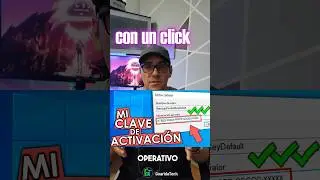







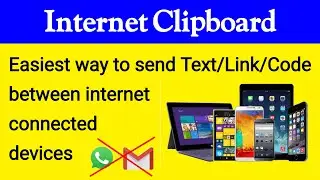


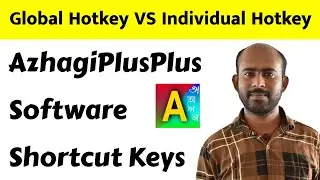



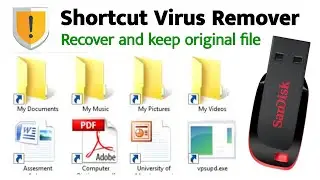

![Azhagi's "Alt+3 [na=ந, ee=ஈ, oo=ஊ] thanglish typing" vs "Alt+4 [wa=ந, ee=ஏ, oo=ஓ] thanglish typing"](https://images.mixrolikus.cc/video/Hw9zdsZoLHE)