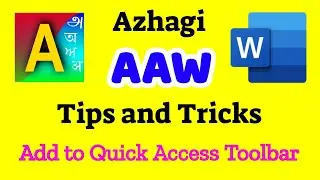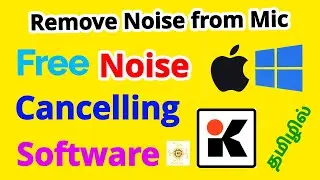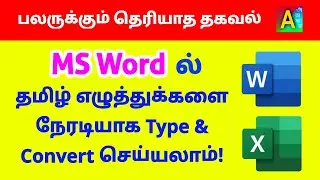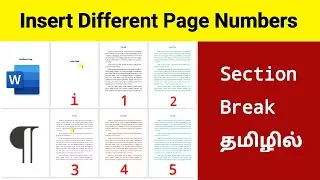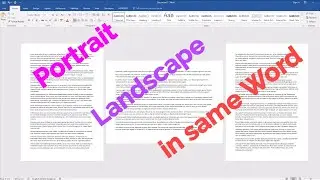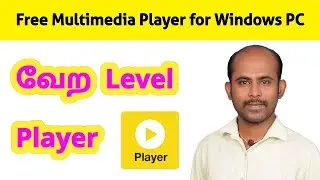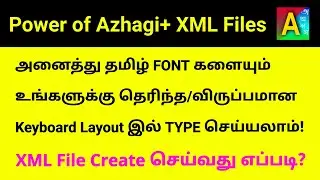Convert MS Excel documents DIRECTLY! From one Tamil font to another. Using Azhagi's Addins. தமிழில்.
100% Free and Unique - AAE - Azhagi's Addins for MS Excel
How to avail AAE?
"From 11-Jan-2024 onwards, there is no need to send an email to the author". You can directly download AAE addin from the azhagi webpage (link given below).
First you must read "5 sections" given in the link below without fail, then tick the check box "i confirm 100%" then "Click here to open the DOWNLOAD page of AAE button" to go to the AAE download webpage. You can download AAE from that page.
AAE Download webpage link - https://azhagi.com/azhagi's-addins-fo...
Since AAE is a new application, some (not all) of the Antivirus software may mistakenly (i.e. wrongly) consider AAE as a virus. Hence, Azhagi's Author has not provided any download link in his AAE home page, as of now. In other words, Azhagi's Author is not in a position to make the download link publicly available, as of now. He is sure you will fully understand and kindly bear with him on this. Otherwise, please note that, functionally, AAE is all working perfectly, as of now.
Azhagi's Addins for MS Excel (AAE, for short). What is it?
Its a new app (containing a suite of modules - Tamil Fonts Converter, for Windows desktops/laptops that has been developed for the benefit of all those who are in need of the same. These modules reside inside MS Excel itself as addins/plugins and thus you can (and need to) operate them from within MS Excel only. Much like the other apps of Azhagi, AAE is also 100% free, for life.
Features overview of the 'Tamil Fonts Converter' Addin module
The Tamil Fonts Converter Addin can do the following in any open MS-Excel document:
Unicode to NonUnicode conversion
NonUnicode to Unicode conversion
With ALL formatting (Bold, Italic, Underline, Alignment-L/R/C/J, Tables, Colors, etc. etc. etc.) intact.
In a Super-fast and Easy manner.
For all the following cases:
ANY Selected cells in either the Active Sheet or All Sheets
ALL the cells in either the Active Sheet or All Sheets
From ANY/Default/Specific Unicode/NonUnicode font to ANY/Default/Specific NonUnicode/Unicode font
After Unicode to NonUnicode conversion, if at all you wish to, you can convert any of the existing quotes in the document to any of the quotes (usually decorative ones) available in the NonUnicode font.
-During any conversion process, the English texts will be kept intact but only in cells as a whole, as of now. English texts intermixed with Unicode or NonUnicode texts in cells wont be kept intact, as of now.
OPTIONS:
Kindly experiment by ticking/unticking the following options:
Active Sheet Alone
Selected Cells only
How to know whether you have 32-bit or 64-bit MS Excel?
MS Excel 2007 is 32-bit, by default. It does not have any 64-bit version.
If you have installed MS Excel 2010 in your system, then click on 'File-Help' menu item and then see under 'About Microsoft Excel' on the right side and it will show the bitness info.
Help and Support
https://www.facebook.com/groups/Azhag...
மேலும் இது போன்ற பயனுள்ள வீடியோக்களுக்கு Leotech Tamil YouTube Channel Subscribe செய்து கொள்ளுங்கள்.
If you want me to do more such videos just COMMENT below and do LIKE and SHARE this video with your friends... If you have any queries, please leave your comments in the comment section. Thanks for watching leotechtamil YouTube Channel...



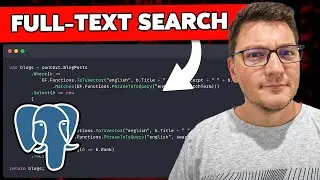





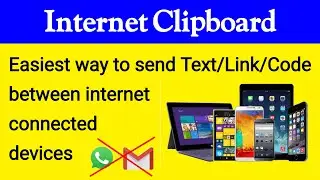


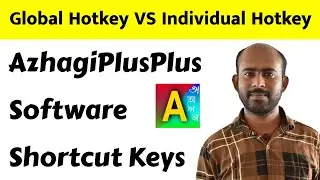



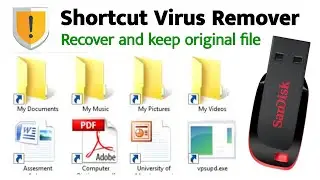

![Azhagi's "Alt+3 [na=ந, ee=ஈ, oo=ஊ] thanglish typing" vs "Alt+4 [wa=ந, ee=ஏ, oo=ஓ] thanglish typing"](https://images.mixrolikus.cc/video/Hw9zdsZoLHE)