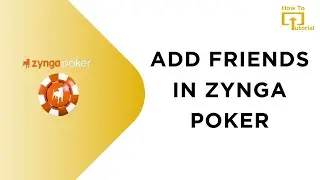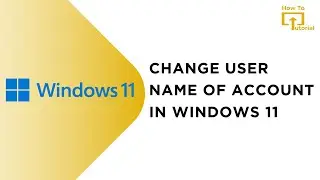How to Create New Add Account on Facebook Business Manager
How to Create New Add Account on Facebook Business Manager @LoginHelps
Learn how to create a new ad account on Facebook Business Manager with this step-by-step guide. In this tutorial, we'll show you how to navigate the Meta Business Suite and set up an ad account in just a few clicks. Whether you're a business owner or managing ads for a client, follow along to get your ad account up and running quickly. Don't forget to like and subscribe for more Facebook tips and tricks!
Hashtags:
#FacebookBusinessManager #AdAccount #MetaBusinessSuite #FacebookAds #MarketingTips #DigitalMarketing #SocialMedia #BusinessGrowth #MetaAds #OnlineAdvertising
Video Tags:
Facebook Business Manager, create ad account on Facebook, how to create a Facebook ad account, new ad account Facebook, Meta Business Suite, Facebook ads tutorial, create Facebook ads 2023, Facebook ads manager, digital marketing, online advertising, Facebook for business, set up ad account, manage ad account Facebook, ad account creation Facebook, Facebook ads for beginners, create ad account step by step, Facebook page ads, marketing with Facebook, Meta advertising
Chapters:
00:00 - Introduction
Overview of creating a new ad account on Facebook Business Manager.
00:15 - Log into Facebook Account
Start by logging into your Facebook account and switching to your Facebook page.
00:30 - Access Meta Business Suite
Navigate through the left panel and select "Meta Business Suite."
00:45 - Open Ad Account Settings
Go to the "Settings" section, and under "Accounts," click on "Ad Account."
01:00 - Create a New Ad Account
Click the "Add" button and choose "Create a New Ad Account" to begin the process.
01:20 - Enter Ad Account Details
Fill out the required details such as ad account name, time zone, and currency.
01:40 - Select Usage for Ad Account
Choose whether the ad account is for your business or a client's.
02:00 - Agree to Meta Terms
Confirm and agree to Meta’s terms of service and policies.
02:15 - Successfully Created Ad Account
Your new ad account is now created and ready for use.
02:30 - Conclusion
Quick recap and tips on how to use your new ad account on Facebook Business Manager.