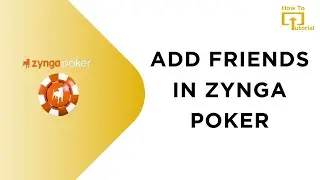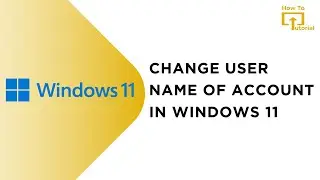How to Add Friends in Zynga Poker
How to Add Friends in Zynga Poker @LoginHelps
Learn how to add friends in Zynga Poker with this quick and easy guide! In this video, we’ll show you how to locate the friends icon, add friends through referrals, and share referral codes to get free chips. Watch till the end to maximize your poker experience! Don’t forget to like, comment, and subscribe for more tips on Zynga Poker.
Hashtags:
#ZyngaPoker #PokerTips #AddFriends #ReferralCode #FreeChips
Video Tags:
zynga poker, add friends zynga poker, how to add friends in zynga poker, zynga poker referral, zynga poker free chips, how to get free chips zynga poker, poker app tips, zynga poker buddies, zynga poker add friends, zynga poker referral code, zynga poker share link, add friends on poker app, free chips zynga poker, zynga poker referrals 2024, zynga poker how to add friends, poker buddies zynga,how to add friends in zynga poker, how to get free chips in zynga poker, how to refer friends in zynga poker, zynga poker referral code 2024, how to share referral code in zynga poker, adding friends on zynga poker app, how to find friends in zynga poker, how to invite friends in zynga poker
Chapters:
00:00:00 - Introduction
Welcome to the video on how to add friends in Zynga Poker.
00:00:10 - Open Zynga Poker
Launch the Zynga Poker app on your device.
00:00:20 - Locate Friends Icon
Find the friends icon at the bottom right corner next to the message or settings icon.
00:00:30 - Access Buddies Section
Click the friends icon to see your buddies and online friends.
00:00:40 - Add Friends via Referrals
Click on the "Referrals" option to invite friends.
00:00:50 - Share Referral Link
Use the "Share" button to send the referral link through social media platforms.
00:01:00 - Redeem Free Chips
Get 100,000 free chips by referring a friend.
00:01:10 - Share Referral Code
Alternatively, copy the referral code and share it manually.
00:01:30 - Conclusion
That's how to add friends in Zynga Poker. Like and subscribe for more content!