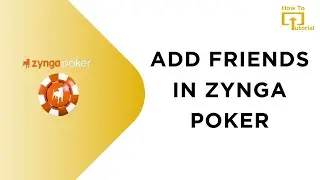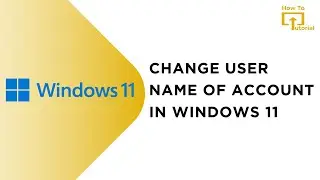How to Delete Instagram Search Suggestions
In this video, I'll show you how to delete Instagram search suggestions easily and quickly. Whether you want to clear your search history or remove specific searches one by one, this guide will walk you through each step using the Instagram app. Perfect for those looking to keep their Instagram search history clean and organized. Follow these simple steps to maintain your privacy and improve your app experience.
Don't forget to like and subscribe for more useful Instagram tips and tricks!
Hashtags:
#InstagramSearch #DeleteSearchSuggestions #InstagramTips #ClearSearchHistory #InstagramHelp #SocialMediaTips #HowTo #InstagramPrivacy #TechTips #InstagramGuide
Video Tags:
delete instagram search suggestions, how to delete instagram search history, instagram clear search history, remove instagram suggestions, clear search history on instagram, instagram search, delete search suggestions, instagram tutorial, instagram guide, clear instagram searches, remove instagram search history, how to clear search history instagram, delete search history, instagram tips, how to delete instagram suggestions, instagram search suggestions clear, clear all search history
Chapters:
00:00 - Introduction
Learn how to quickly delete Instagram search suggestions.
00:07 - Open Instagram App
Start by opening the Instagram app on your device.
00:12 - Access Profile Section
Tap the profile icon at the bottom right corner of the screen.
00:18 - Open Menu
Tap the three-line icon at the top right of the screen to open the menu.
00:24 - Go to Your Activity
Select the "Your Activity" option from the menu.
00:30 - View Recent Searches
Scroll down and tap on "Recent Searches" to see all your search history.
00:36 - Clear All Search Suggestions
Tap the "Clear All" button to remove all search suggestions at once.
00:46 - Remove Individual Suggestions
Alternatively, tap the cross icon next to each search suggestion to remove them one by one.
00:57 - Conclusion
That’s how you delete Instagram search suggestions! Like and subscribe for more!