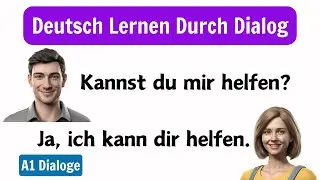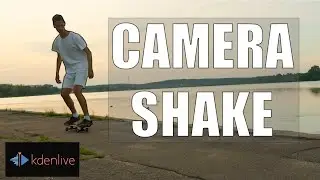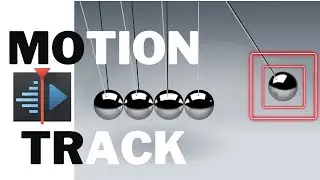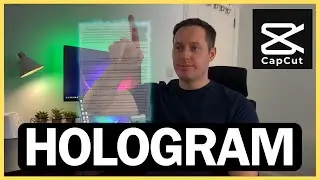How to Add Music to Videos in Movavi | Easy Step-by-Step Tutorial
Want to enhance your videos with perfect background music? In this Movavi tutorial, I’ll show you how to add, adjust, and edit music tracks to match your video’s mood and pacing. Whether you're creating vlogs, cinematic edits, tutorials, or social media content, this guide will help you add seamless audio for professional-quality videos!
▬▬▬▬▬▬ 📌 What You’ll Learn in This Video: ▬▬▬▬▬▬
✅ How to import and add music to videos in Movavi
✅ Adjusting volume, fade-in/out, and syncing audio
✅ Tips for choosing the right music for different content
✅ Pro tricks for editing audio smoothly and enhancing sound quality
━━━━━━━━━━━━━━
🔥 Why Add Music to Your Videos?
🎬 Create an emotional impact and set the tone
🎶 Enhance engagement with perfectly timed background music
🎥 Improve storytelling with dynamic soundtracks
⚡ Make your videos stand out with professional-quality audio
▬▬▬▬▬▬ 💬 Got Questions? ▬▬▬▬▬▬
Drop a comment below, and I’ll be happy to help!
☕ Support My Channel: https://www.buymeacoffee.com/SaulSync
━━━━━━━━━━━━━━
📢 More Movavi Video Editing Tutorials:
• How to Add Text to Your Videos in Mov...
🔔 Subscribe & Stay Updated! Don’t miss out on future Movavi tutorials, video editing hacks, and creative content tips!
▬▬▬▬▬▬ 🔗 Follow for More Content! ▬▬▬▬▬▬
#MovaviTutorial #AddMusicToVideo #VideoEditing #MovaviEditing #BackgroundMusic #AudioEditing #VideoProduction #CreativeEditing #SoundDesign #EditingTips

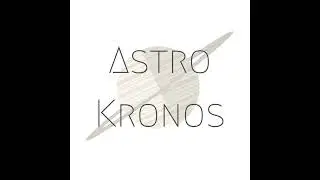
![Garmiani - Shine Good (Feat. Julimar Santos) [Lyric Video]](https://images.mixrolikus.cc/video/u8hoQ8J29EI)