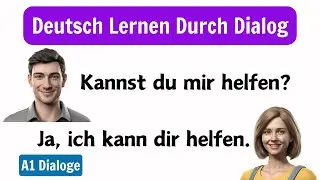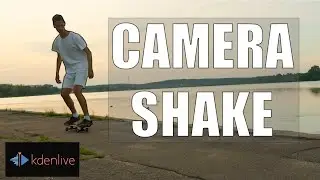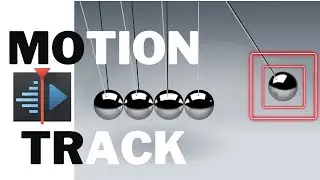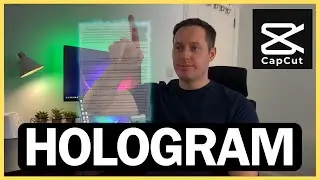How to Create a Hologram Effect in CapCut | Futuristic Video Editing Tutorial
Want to bring futuristic holographic illusions to your videos? 🌟 In this step-by-step CapCut tutorial, I'll show you how to transform your footage into a mind-bending hologram effect! Whether you're making sci-fi inspired edits, creative TikToks, or cinematic masterpieces, this effect will elevate your video production to the next level! 🎥🔮
▬▬▬▬▬▬ 📌 What You’ll Learn in This Video: ▬▬▬▬▬▬
✅ How to create a hologram effect in CapCut
✅ Adjusting glow, opacity, and transparency for realism
✅ Best light and color settings for a futuristic look
✅ Pro tips for seamless visual effects integration
━━━━━━━━━━━━━━
🔥 Why Use the Hologram Effect?
🌀 Add a futuristic, sci-fi touch to your videos
🎬 Enhance storytelling with creative VFX
✨ Make your content stand out on TikTok, YouTube, and Instagram
🔮 Turn ordinary footage into a stunning visual masterpiece
▬▬▬▬▬▬ 💬 Got Questions? ▬▬▬▬▬▬
Drop a comment below, and I’ll be happy to help!
☕ Support My Channel: https://www.buymeacoffee.com/SaulSync
━━━━━━━━━━━━━━
📢 More CapCut Video Editing Tutorials:
• How to Clone Yourself in CapCut | Eas...
• How to Split Videos in CapCut | Easy ...
• How to Reveal Text Seamlessly in CapC...
🔔 Subscribe & Stay Updated! Don’t miss out on future CapCut tutorials, futuristic effects, and creative video editing hacks!
▬▬▬▬▬▬ 🔗 Follow for More Content! ▬▬▬▬▬▬
#CapCut #HologramEffect #CapCutTutorial #CreativeEditing #DIYHologram #VisualEffects #FuturisticEditing #TechyEdits #HolographicMagic #CapCutHacks

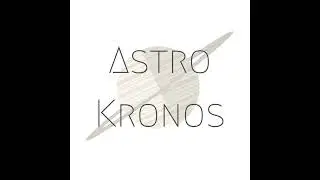
![Garmiani - Shine Good (Feat. Julimar Santos) [Lyric Video]](https://images.mixrolikus.cc/video/u8hoQ8J29EI)