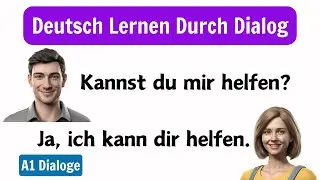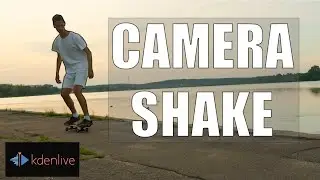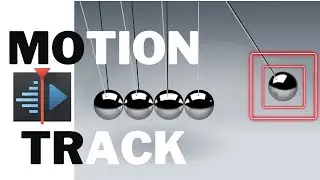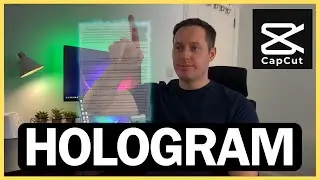How to Zoom In on Videos in Kdenlive | Easy Tutorial
Want to zoom in on sections of your video for a more dynamic effect? In this tutorial, I'll show you how to effectively zoom in on specific areas of your footage using Kdenlive. Whether you're creating tutorials, cinematic edits, or highlighting key moments, this technique will make your videos more engaging and professional!
▬▬▬▬▬▬ 📌 What You'll Learn in This Video: ▬▬▬▬▬▬
✅ How to apply zoom effects in Kdenlive
✅ Using keyframes for smooth zoom transitions
✅ Adjusting focus areas for emphasis
✅ Pro tips for cinematic zoom effects
━━━━━━━━━━━━━━
🔥 Why Use Zoom Effects in Video Editing?
🎥 Draw attention to important details in tutorials & presentations
🎬 Add dramatic emphasis in storytelling and cinematic edits
🔍 Enhance engagement by guiding the viewer's focus
📌 Create smooth zoom transitions for professional-looking content
▬▬▬▬▬▬ 💬 Got Questions? ▬▬▬▬▬▬
Drop a comment below, and I’ll be happy to help!
☕ Support My Channel: https://www.buymeacoffee.com/SaulSync
━━━━━━━━━━━━━━
📢 More Kdenlive Video Editing Tutorials:
• How to Add Camera Shake Effects in Kd...
• How to Use Motion Tracking in Kdenliv...
• How to Reveal Hidden Text Behind a Mo...
🔔 Subscribe & Stay Updated! Don’t miss out on future Kdenlive tutorials, video editing tips, and advanced techniques!
▬▬▬▬▬▬ 🔗 Follow for More Content! ▬▬▬▬▬▬
#Kdenlive #ZoomEffects #KdenliveTutorial #VideoEditingTips #CreativeEditing #VideoProduction #EditingTechniques #VisualEffects #HowToEdit

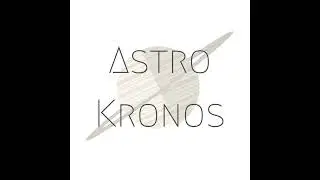
![Garmiani - Shine Good (Feat. Julimar Santos) [Lyric Video]](https://images.mixrolikus.cc/video/u8hoQ8J29EI)