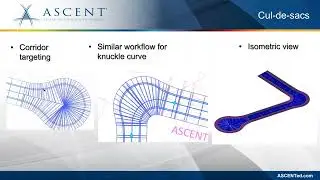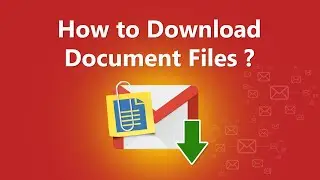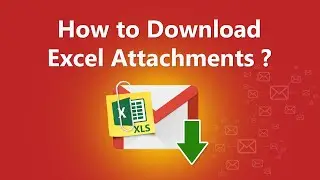Super Easy way for Gmail Download ZIP Attachment | Extract ZIP, RAR Archive Files from Gmail account
This video teaches you an excellent way in which Gmail download Zip attachments quickly. Therefore, if you are looking for a simple and direct process to extract all zip files from Gmail account, watch the full video. It details a complete step-by-step process to extract compressed files at the fastest speed.
First of all, download BitRecover email attachment downloader. https://www.bitrecover.com/email-atta...
It is a reliable and professional software to do so. It has a consistent and straightforward interface and makes the Zip file extraction process quick. You do not need any external installation for the task. The Zip attachment extractor is capable of finishing the task independently.
Once you have filled the email address and password of your Gmail account, the software automatically upload files and folders from it. You can mark the required Gmail folder containing Zip attachments and extract them. It is an easy and direct process. It also gives you many advanced options for the extract compressed files task. You can choose any location in your system to see the results and many others.
If you have information about generate app password then great. Or else, click on the link to know about it https://www.bitrecover.com/imap-setti...
#GmailExtractZipAttachment #ExtractZipFilesFromGmail #ExtractCompressedFileFromGmail #ExtractZipAttachment #ExtractArchivesFilesFromGmail