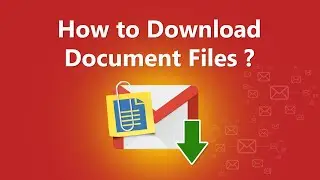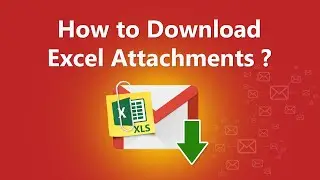How to Download ZIP File from Yahoo Mail - Archive Attachments
https://www.bitrecover.com/email-atta... If you are someone who wants to download ZIP file attachments from Yahoo Mail and looking for a perfect solution, watch this online video tutorial. It explains to you an easy method to download ZIP, RAR, TGZ, TAR file from Yahoo Mail at once. In a couple of clicks, you can save your Yahoo Mail ZIP file attachments everywhere you like. It is a simple and easy task.
Use BitRecover Email Attachment Downloader utility. It is a fabulous and fastest solution to download Archives files from Yahoo Mail with complete information. You will like the simplified and consistent interface. It has many advanced features that help you download compressed files instantly.
Let’s take a look at the quick method to download multiple ZIP files from Yahoo Mail at once.
How do I download a Zip file from Yahoo Mail easily ?
1. Start the Email Attachment downloader software.
2. Select Yahoo Mail and enter the credentials.
3. Choose the required folder to download ZIP file attachments.
4. Go to Filter Option and check the use Selective export settings for extracting attachments.
Now, let’s explain to you the Advanced Filter options in details:-
Once, you click on Filter options, you will find the below options:-
Use the Advance setting for Selective Backup: - This option helps you to filter ZIP file attachments from a specific time interval, sender, and more.
Use Selective Export Settings for Extracting Attachments: - When you check this option, mark the selected extension field and type ZIP as file attachment type.
Save Attachment in Respective Folder: - This option is specially designed if someone wants to save the attachments in the same folder such as Inbox to Inbox, Drafts to Drafts, and more.
This way, you can download all ZIP file attachments from Yahoo Mail simply and quickly with elements maintained.
#DownloadYahooZIPAttachemnt #YahooMail #ArchiveAttachments #ZIP #RAR #TAR