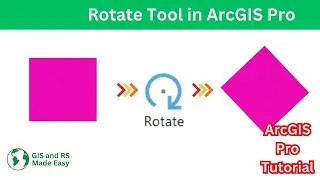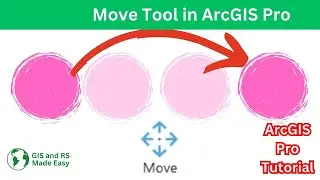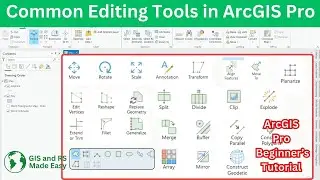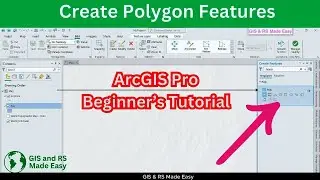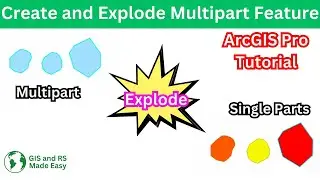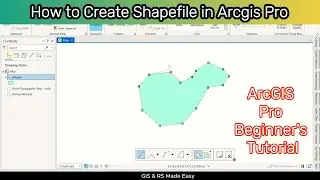ArcGIS Pro Generalize Tool | Beginner's Tutorial
#arcgispro #generalize_tool_arcgispro #tutorial #gis
ArcGIS Pro Generalize Tool | Beginner's Tutorial
Simplify complex geometries in your GIS data with the Generalize Tool in ArcGIS Pro! This beginner-friendly tutorial will teach you how to reduce the complexity of line and polygon features while preserving their essential shape. The Generalize Tool is perfect for optimizing large datasets, improving visualization, and enhancing performance without losing crucial details.
In this tutorial, you’ll learn:
✅ How to access and activate the Generalize Tool in ArcGIS Pro.
✅ Step-by-step instructions for generalizing polygons.
✅ Step-by-step instructions for smoothing polygons.
✅ How to densify.
✅ Adjusting tolerance settings to control the level of simplification.
✅ Pro tips to avoid overgeneralization and maintain data accuracy.
Whether you're a beginner or an experienced GIS professional, this tutorial will enhance your spatial editing skills and improve your data processing workflow.
#GeneralizeTool #ArcGISProTutorial #GISMadeEasy #ArcGISEditing #GeospatialAnalysis #GISForBeginners #SimplifyGeometries #SpatialEditing #LearnArcGIS #ArcGISProTraining
Search Terms:
generalize tool arcgis pro, simplify geometries arcgis pro, arcgis pro beginner tutorial, reduce feature complexity, how to use generalize tool, optimize gis datasets, spatial editing in arcgis, arcgis pro data simplification, gis tutorial for beginners, arcgis pro editing tools
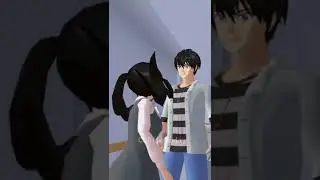




![[FREE] Hard Trap Type Beat 2021](https://images.mixrolikus.cc/video/tmPvUw6c2AE)