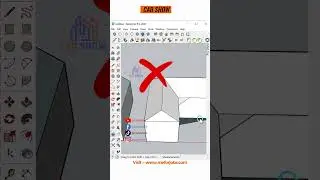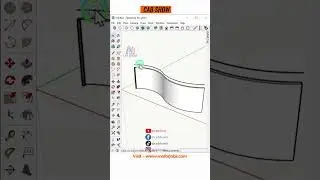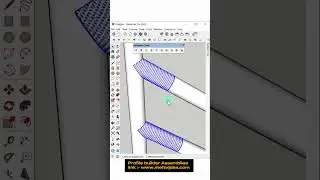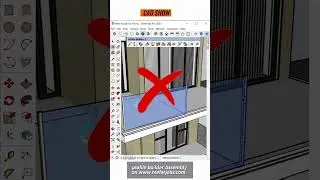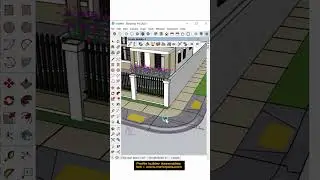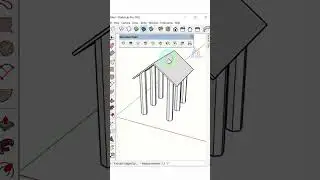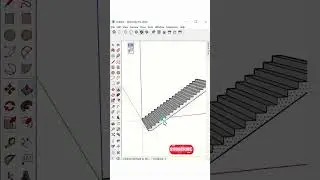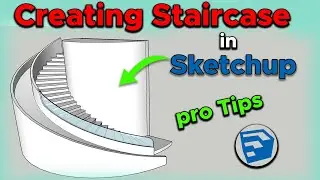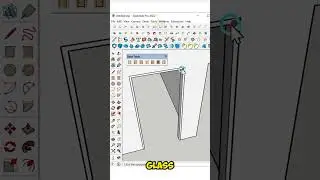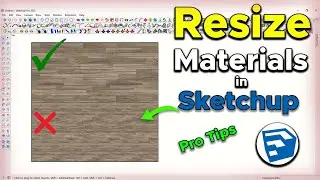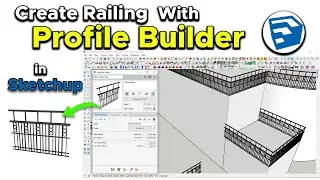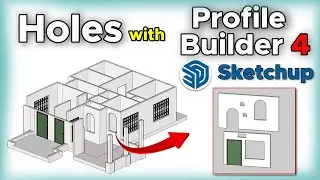How to add a person in SketchUp | sketchup tutorial,sketchup,sketchup tutorial for beginners
Welcome to our beginner-friendly tutorial on how to add a person in SketchUp! In this video, we will guide you step-by-step through the process of incorporating human figures into your SketchUp models, enhancing your designs with realistic scale and context. Whether you're working on architectural visualizations, landscape designs, or interior layouts, adding people can bring your project to life.
In this tutorial, we will cover:
How to access and navigate the SketchUp 3D Warehouse
Selecting the right human figure for your project
Inserting and positioning the person in your model
Tips for adjusting the scale and appearance
This SketchUp tutorial is perfect for beginners who want to elevate their modeling skills and create more engaging presentations. 🔗 🔻 Get Exclusive SketchUp Resources & Extensions:
👉 Patreon (Premium SketchUp Assemblies & Resources): [ / cadshow ]
👉 Ko-fi (Exclusive Plugins, Materials & Designs): [ https://ko-fi.com/cadshow ]
📢 Join Our Community for More SketchUp Tips!
🔹 Telegram Group: [ https://t.me/cadshow0 ]
🔹 Facebook Page: [ / cadshow9 ]
🔹 TikTok (Short SketchUp Tips & Tricks): [ / cadshow5 ]
📌 Follow Me for More Content:
🌍 Website: [ https://meforjobs.com ]
📸 Instagram: [ / cadshow2 ]
💡 Subscribe for More SketchUp Tutorials! 👉 [ / @cadshow ]
📢 Don't forget to LIKE 👍, COMMENT 💬, and SHARE this video to help more SketchUp users!
🎥 Watch Next:
🔹 • How to fix Enscape not showing in Ske...
🔹 • How to Create Scenes in SketchUp Pro ...
🔹 • How to export SketchUp file into Auto...
🔹 • How to Fix Enscape Not showing on Ske...
🔹 • How to download & install AI Plugin f...
🔹 • How to download And install Revit 202...
🔹 • How to Open Newer version Sketchup fi...
🔹 • How to Restore Default Tray in Sketch...
🔹 • How to download YQarch plugin in Auto...
#SketchUp #ModernHouse #SketchUpFree #SketchUp2025 #CADSHOW #HouseModeling #3DDesign
-------------------------------------------------------------------------------------------------------
Want to support the CAD Show?
➤ 👉 / cadshow
__________________________/Gadgets To Use\________________________________
Best Laptop : 👉 https://amzn.to/3X4ySnz
Mouse : 👉 https://amzn.to/3V6WntT
Mouse Pad: 👉 https://amzn.to/3R7z69W
Keyboard : 👉 https://amzn.to/4dZ96XX
Head phone: 👉 https://amzn.to/3X4gDyF
Microphone : 👉 https://amzn.to/457f4BW
Camera: 👉 https://amzn.to/453vsDM
Trypod : 👉 https://amzn.to/3X9prDH
-----------------------------------------------------------------------------------------------------------------------
Join this channel to get access to perks:
/ @cadshow