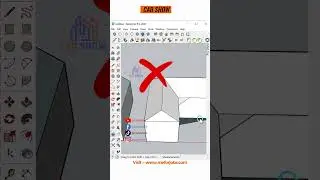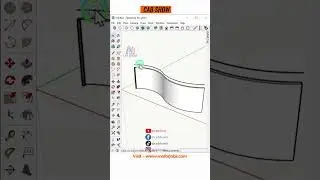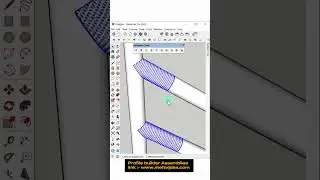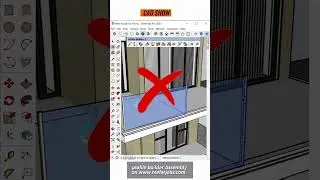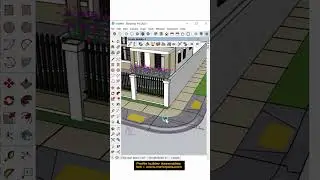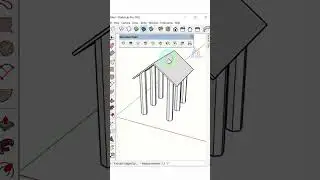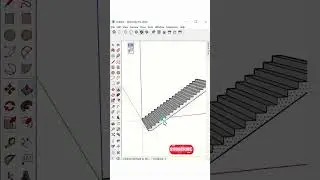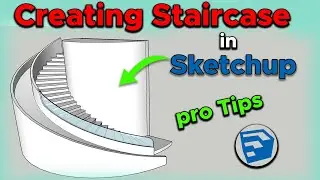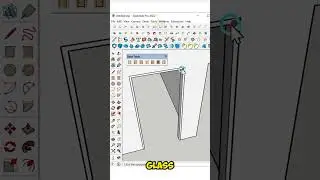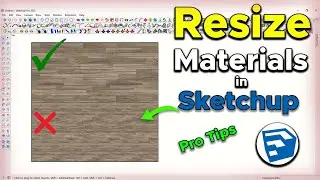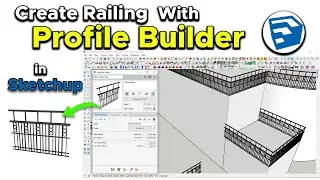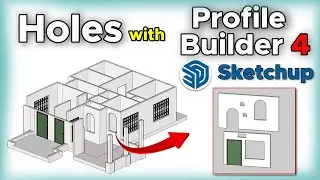Creating a Smart Wall Assembly in SketchUp with Profile Builder | Sketchup profile builder wall
Learn how to create a Smart Wall Assembly in SketchUp using Profile Builder 4 in this detailed, step-by-step tutorial. Whether you're an architect, designer, or SketchUp enthusiast, this guide will show you how to efficiently build walls with custom components like studs, sheathing, and insulation. We’ll also cover how to create openings for doors and windows automatically, ensuring precision and saving you time. Watch now to master this essential skill!"
"In this video, you’ll discover:
How to set up a wall profile in Profile Builder 4.
How to add components like studs, sheathing, and insulation.
Tips for creating precise openings for doors and windows.
How to apply and modify the wall assembly in your SketchUp model.
creating a smart wall assembly in sketchup with profile builder
sketchup
sketchup tutorials
sketchup modeling
sketchup lessons
sketchup profile builder
sketchup tutorial
architecture
profile builder
sketchup profile builder 3
profile builder 2
extension
profile builder 2 sketchup
plugin,profile builder sketchup
profile builder 3
profile builder 2 tutorial
sketchup profile builder 3 tutorial
profile builder 2.1
sketchup profile builder 2
profile
parametric
assembly,bim
how to use
sketchup profile builder tutorial
sketchup quantity takeoff
sketchup profile builder wall
profile builder 3 sketchup
Whether you're working on residential, commercial, or custom design projects, this tutorial is perfect for enhancing your SketchUp skills. Don’t forget to like, comment, and subscribe for more SketchUp tips and tricks
"💡 Subscribe to CAD SHOW for more in-depth SketchUp tutorials: [Insert Channel Link]
👍 If you found this video helpful, please give it a thumbs up and share it with your friends!
💬 Got questions? Leave a comment below, and we’ll be happy to help!"
#SketchUp #ProfileBuilder4 #SmartWallAssembly #CAD #Architecture #3dmodeling
-------------------------------------------------------------------------------------------------------
Want to support the CAD Show?
➤ 👉 / cadshow
___________________________/SOCIAL LINKS\_________________________________
My Website: 👉 https://meforjobs.com
Whatsapp : 👉 https://whatsapp.com/channel/0029VaXc...
Telegram 👉 https://t.me/cadshow0
Facebook Page 👉 / cadshow9
Facebook Group 👉 / 846965589355825
___________________________/Gadgets To Use\_________________________________
Best Laptop : 👉 https://amzn.to/3X4ySnz
Mouse : 👉 https://amzn.to/3V6WntT
Mouse Pad: 👉 https://amzn.to/3R7z69W
Keyboard : 👉 https://amzn.to/4dZ96XX
Head phone: 👉 https://amzn.to/3X4gDyF
Microphone : 👉 https://amzn.to/457f4BW
Camera: 👉 https://amzn.to/453vsDM
Trypod : 👉 https://amzn.to/3X9prDH
______________________________________________________________
Watch more videos:
• How to fix Enscape not showing in Ske...
• How to Create Scenes in SketchUp Pro ...
• How to export SketchUp file into Auto...
• How to Fix Enscape Not showing on Ske...
• How to download & install AI Plugin f...
• How to download And install Revit 202...
• How to Open Newer version Sketchup fi...
• How to Restore Default Tray in Sketch...
• How to download YQarch plugin in Auto...
For more updates, subscribe to my channel, CAD SHOW.
______________________________________________________________
For more updates, subscribe to my channel, CAD SHOW.
CAD SHOW offers both basic and advanced AutoCAD, Revit, Sketchup, and Solidworks training.
3D MAX, ARCHICAD, PHOTOSHOP, and other design software classes
Visit for more videos:
-----------------------------------------------------------------------------------------------------------------------
Join this channel to get access to perks:
/ @cadshow
Subscribe to my channel:
👉 / @cadshow