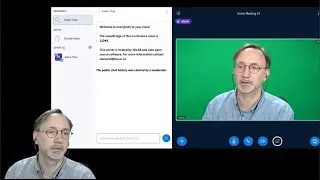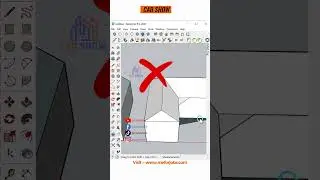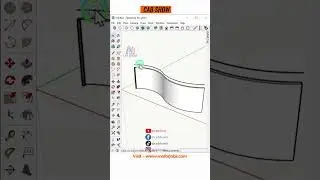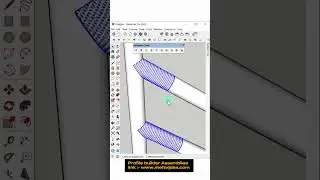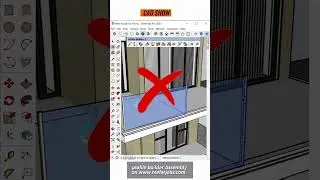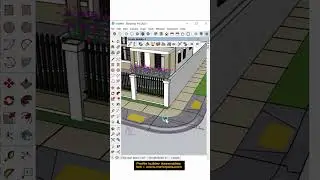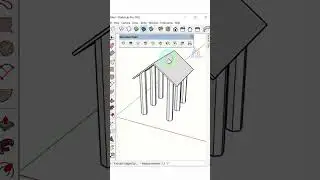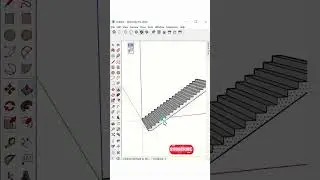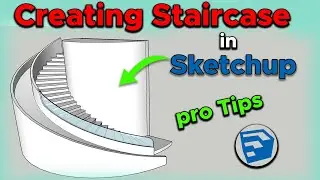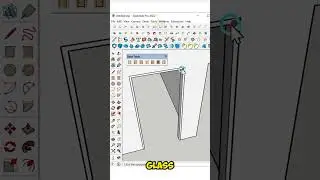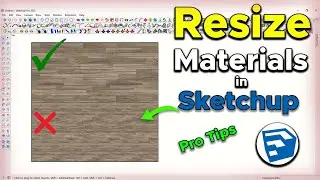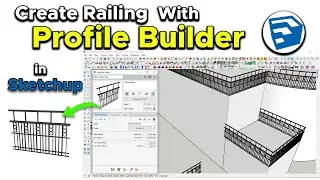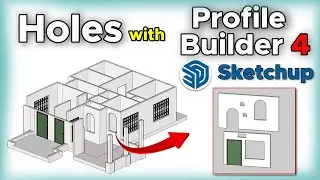Cutting Holes in Sketchup with profile builder 4 | sketchup profile builder | sketchup tutorial
In this video, we dive into the world of SketchUp and explore how to effortlessly cut holes using the powerful Profile Builder extension. Whether you're a beginner or an experienced user, this tutorial will guide you step-by-step through the process of creating precise and clean holes in your models.
Creating holes in SketchUp has never been easier, and I'm about to show you how Profile Builder makes it a breeze!
Did you know that creating precise holes in your SketchUp models can be done in seconds?'
Learn tips and tricks to maximize your efficiency when working with Profile Builder, making your architectural and design projects easier than ever. We’ll cover everything from setting up your workspace to applying the right tools for perfect hole cuts.
🔗 🔻 Get Exclusive SketchUp Resources & Extensions:
👉 Patreon (Premium SketchUp Assemblies & Resources): [ / cadshow ]
👉 Ko-fi (Exclusive Plugins, Materials & Designs): [ https://ko-fi.com/cadshow ]
📢 Join Our Community for More SketchUp Tips!
🔹 Telegram Group: [ https://t.me/cadshow0 ]
🔹 Facebook Page: [ / cadshow9 ]
🔹 TikTok (Short SketchUp Tips & Tricks): [ / cadshow5 ]
📌 Follow Me for More Content:
🌍 Website: [ https://meforjobs.com ]
📸 Instagram: [ / cadshow2 ]
💡 Subscribe for More SketchUp Tutorials! 👉 [ / @cadshow ]
📢 Don't forget to LIKE 👍, COMMENT 💬, and SHARE this video to help more SketchUp users!
🎥 Watch Next:
🔹 • How to fix Enscape not showing in Ske...
🔹 • How to Create Scenes in SketchUp Pro ...
🔹 • How to export SketchUp file into Auto...
🔹 • How to Fix Enscape Not showing on Ske...
🔹 • How to download & install AI Plugin f...
🔹 • How to download And install Revit 202...
🔹 • How to Open Newer version Sketchup fi...
🔹 • How to Restore Default Tray in Sketch...
🔹 • How to download YQarch plugin in Auto...
#SketchUp #ModernHouse #SketchUpFree #SketchUp2025 #CADSHOW #HouseModeling #3DDesign
-------------------------------------------------------------------------------------------------------
Want to support the CAD Show?
➤ 👉 / cadshow
__________________________/Gadgets To Use\________________________________
Best Laptop : 👉 https://amzn.to/3X4ySnz
Mouse : 👉 https://amzn.to/3V6WntT
Mouse Pad: 👉 https://amzn.to/3R7z69W
Keyboard : 👉 https://amzn.to/4dZ96XX
Head phone: 👉 https://amzn.to/3X4gDyF
Microphone : 👉 https://amzn.to/457f4BW
Camera: 👉 https://amzn.to/453vsDM
Trypod : 👉 https://amzn.to/3X9prDH
-----------------------------------------------------------------------------------------------------------------------
Join this channel to get access to perks:
/ @cadshow
![Vs-Code COMMENTS SHORTCUT ITS VERY EASY[FOR HTML AND CSS]](https://images.mixrolikus.cc/video/YDUnWgsbwog)
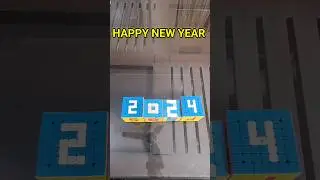



![[НОВИНКА] Doom: The Dark Ages на 5090 (13.05.2025)](https://images.mixrolikus.cc/video/9GdISCrOtjk)