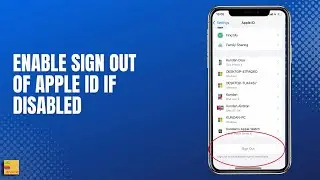How to lock TikTok app in your iPhone even though someone else knows your iPhone passcode
How to lock TikTok app in your iPhone even though someone else knows your iPhone passcode | How to use screen time to lock TikTok apps on iPhone | How to lock TikTok app with password on iPhone | How to lock apps on iPhone
In this video today we will see how to lock the tick tock application in your iPhone. For that one what I will do is I will open this "settings". I will go ahead and open this option "screen time". Select this option "Turn on screen time". Select "Turn on screen time". Select this option "This is my iPhone". If this is your iPhone go down and select this option "Use screen time passcode". Enter the screen time passcode that you want to set. Re-enter the screen time passcode again. Now this screen time is different than the passcode that is used to open your iPhone. Now here what you have to do is you have to enter your Apple ID. This Apple ID will be used to reset the screen time passcode in case if you forget it. Since I will not forget so what I will do is I will select this option cancel and then skip. So once I have set the screen time passcode what I will do is I will go to this option App limits. Add limit. I have to enter the screen time passcode here. I can see category of application. So since TikTok application falls under social I will select social and then I will select TikTok. Next and here I can set the duration until how long the application can be used every day. So if I select one minute then TikTok application can be used for one minute every day. Select Add. Now you can see I have set the time limit for TikTok application. Now if you see here the icon of The TikTok application is dim that means the application is locked. I have already used this TikTok application for more than one minute today. Let me open it. You can see message "You have reached your time limit" on TikTok and there is one more option here "Ask for more time". Select it and then you can borrow one more minute. So after the application has been locked you can still use the TikTok application for one more minute. Now let us see what happens after one more minute. Now after one more minute The TikTok application is locked again. Again I will tap on this option "Ask for more time". Now this time if you see there is no option to borrow one more minute. You have to enter the screen time passcode and since you only will know the screen time passcode the application will be locked.
Subscribe to my channel: / @iphonetipsandtricks
Watch some of our popular videos
How to turn off two factor authentication for iPhone
https://www.youtube.com/edit?o=U&vide...
Turn off do not disturb while driving
https://www.youtube.com/edit?o=U&vide...
Set time limit for your childern in iPad or iPhone
https://www.youtube.com/edit?o=U&vide...
What if you forget apple id and password both
https://www.youtube.com/edit?o=U&vide...
#locktiktokiphone