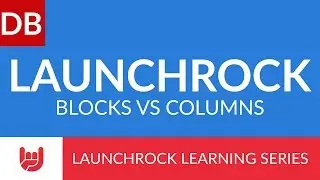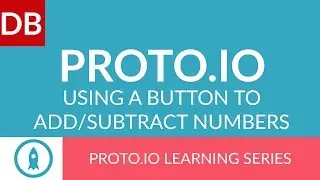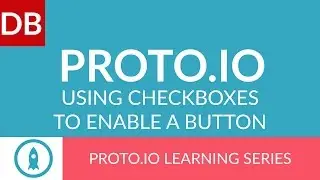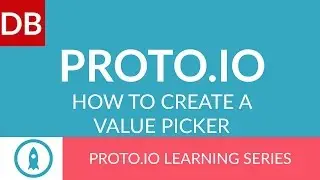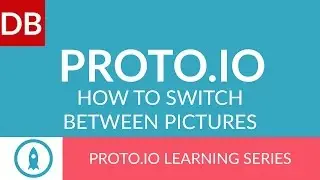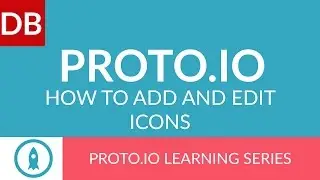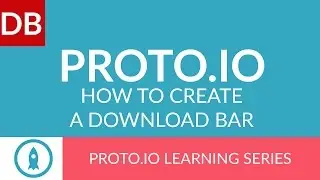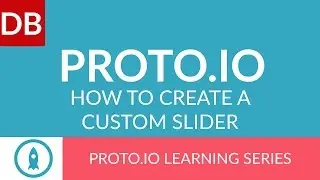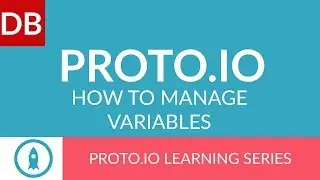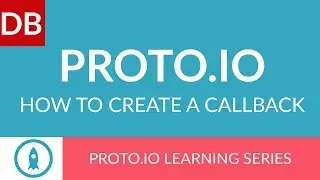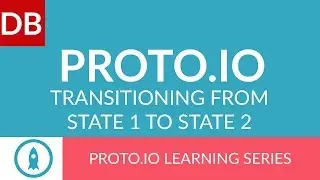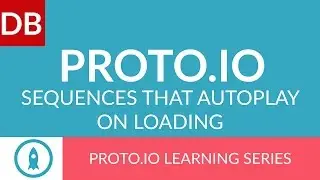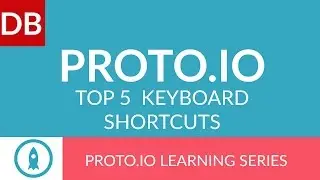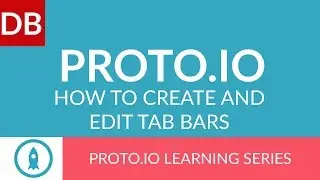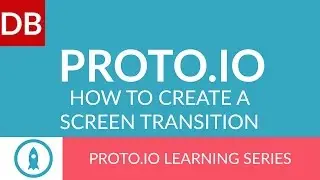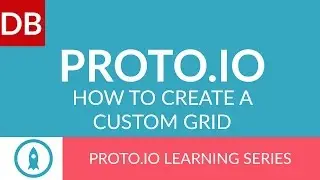Page Building Basics | Instapage Landing Page Builder
Learn about the basics of page building in Instapage in this 1 minute tutorial. Go from new page to published page in no time.
Transcript:
Discoverbusiness.us
Page building in Instapage: The Basics
To build a page, click on “ Create a New Page” from your Instapage dashboard. Select “ Drag and Drop”.
From here, you can choose a template to use. Templates are sorted by category, such as lead generation or thank-you. You can also choose to purchase a template from Themeforest and import it. For this example, we’ll choose a lead generation template.
Next, you can begin to edit your template. As you can see, the webpage is divided into various sections with various elements, such as text boxes, images, and buttons. Elements can be moved simply by clicking and dragging.
To work with an element, click on the element - this works for the background as well. Depending on the element, you can choose to duplicate, arrange, delete, and edit. Selecting edit will open up a variety options for the element.
To add an element, select “ Add element”. You can add headlines, videos, forms - even maps. Once selected, you can click and drag the element and edits is properties.
Lastly, clicking on settings enables you to edit the background, fonts - as well as SEO properties, conversion goals, analytics, and more.
Once you are finished building your page, you can choose to duplicate it for A/B testing, or, simply publish it. And that’s it!
For more tips, subscribe to discoverbusiness.us.
Website: https://www.discoverbusiness.us
Google +: https://plus.google.com/+Discoverbusi...
Facebook: / discoverbusiness
Twitter: / discoverbusines
Pinterest: / discoverbusines
instapage
tyson quick
Preditive Reach
BizzeBee
Real Econ




![Disney Infinity: Toy Box 2.0 - Spider-Man [Episode 10] [iPad/Android]](https://images.mixrolikus.cc/video/UEsJ4I5XPG4)