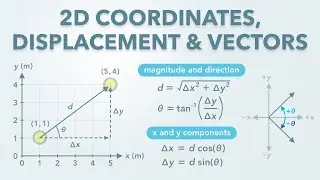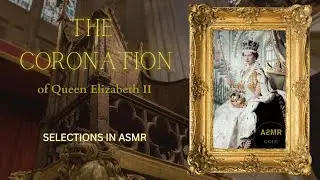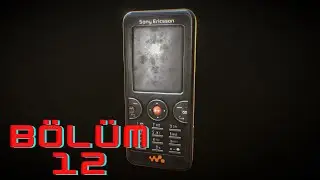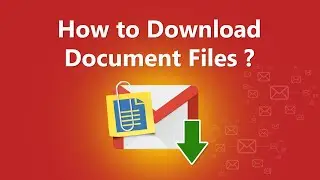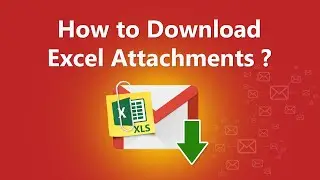How to Save / Download Office 365 Emails to PDF with Attachments | Export Emails from O365 to Adobe
How to export emails from Office 365 to PDF? How to save Office 365 emails to PDF? Are you searching for a solution for this questions? If your answer is "YES" then you are in the right place, Here, in this video tutorial, we explained the working procedure to export Office 365 emails to PDF with attachments. In this tutorial, we used a professional office 365 backup tool for converting Office 365 to PDF. Email Backup Wizard is the O365 to PDF conversion tool. Only the demo edition of the O365 Email Backup Wizard is shown here. This demo edition only converts a limited number of email messages(25 mails) from each folder. If you would like to save more, please purchase the utility via the link below.
Download tool from official website: https://emailbackupwizard.com/
Convert Office 365 to PDF in bulk with attachments using this utility. The user-friendly interface of this tool helps you to save Office 365 emails to Adobe Acrobat supportable PDF file format. This tool allows you to export Office 365 to printable PDF format. Then you can easily print office 365 email messages. Using Adobe Acrobat you can view and save the attachments in your mails. If your emails containing attachments then the tool embedded each attachments with respective PDF emails. For opening/viewing PDF documents, we recommend using the Adobe Acrobat Reader as it previews all the embedded files in a PDF document.
Download Adobe Acrobat: https://get.adobe.com/reader/
Naming options are available for output files. User can choose a naming option to name the output files. Advanced filter options are also available such as: From and/or To address-based filter, subject-based filter and date range filter. This option is only available for emails. In the date range filter option, users can save email data of a specific date interval to the PDF document format. The tool offers the option to select a "From date" and "To date" interval. The tool then only downloads emails in that particular time interval emails to PDF document. User can also filter emails by entering specific subject and email addresses(From/To) in the appropriate input fields. After completing the transfer from Office 365 to Adobe PDF document, the tool will preview a saving log. This will allows you to check the number of items converted in each folder. This utility was developed for both professional and normal users. This makes the interface more user-friendly and can be used by anyone without any prior knowledge.
Here are some problems that inspired to create this video:
How to save Office 365 emails to PDF?
How to export emails from Office 365 to PDF?
Few steps to export Office 365 emails to PDF Adobe with attachments:
1. Login to Office 365 and access the entire folder structure in the software interface.
2. Select the saving format as PDF, select the folders to download, select naming option, select the filter options, and then select the destination folder to save the output file.
3. Backup: Save Office 365 email messages to PDF with attachments.
#Office365toPDF #Office365toAdobeAcrobat #DownloadOffice365MaiboxtoPDF