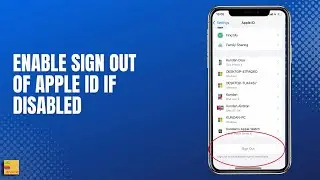How to Fix if screen time is not locking apps such as TikTok, Instagram, Facebook etc on your iPhone
In this video today we will see how to fix if screen time is not locking apps such as TikTok, Instagarm, Facebook etc on iPhone.
This video also answers some of the queries such as:
Screen time not working
Screen time not limiting apps such as Tiktok, Instagram etc
How do I block TikTok on screen time
Why can't I restrict TikTok on iPhone
Screen Time not blocking TikTok
Snapchat screen time limit not working
In this video today we will see how to fix if screen time is not locking applications such as Tik Tok, Facebook, Instagram etc. Now once you apply screen time for certain applications then what you can do is you can limit the uses of the app and once the time limit is finished the application will be locked for that particular day until the pass code for screen time is not supplied. But if screen time is not working for application then what you do is go to settings here. Go to this option screen time and let me go to App limits at first. If you see I have limited Instagram to 2 minutes every day. So after 2 minutes it should be closed but if it is not closing then you have to go to this option Always Allowed and if you see here under Allowed Apps there is Instagram. So if the Instagram is here in Always Allowed application list then even though you apply screen time the application won't be locked. So what you need to do you need to remove this Instagram from this Always Allowed apps list. So what you do tap on this minus icon here. Select Remove Now. Now you need to enter your screen time passcode. Now Instagram has moved from all allowed apps list and it is on in this area now. That means the application will be locked again.
Subscribe to my channel: / @iphonetipsandtricks
Watch some of our popular videos
How to turn off two factor authentication for iPhone
https://www.youtube.com/edit?o=U&vide...
Turn off do not disturb while driving
https://www.youtube.com/edit?o=U&vide...
Set time limit for your childern in iPad or iPhone
https://www.youtube.com/edit?o=U&vide...
What if you forget apple id and password both
https://www.youtube.com/edit?o=U&vide...
Email:- [email protected]
Thank You
#screentimenotworking