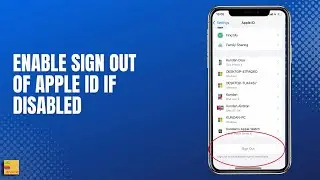App store not working | cannot connect to App store (Problem Fixed)
App store not working | cannot connect to App store (Problem Fixed). In this video today we will see what to do if your iPhone or iPad cannot connect to App store.
This video also answers some of the queries below:
cannot connect to iTunes
cannot connect to iTunes store
cannot connect to app store iPhone
Apple app store not working
iPhone can not connect to iTunes
App store not opening
App store not downloading apps
How to fix app store not connecting
How to solve cannot connect to app store
In case if your iPhone or iPad cannot connect to the app store then let us see how to fix the issue. So the first and the basic thing that you have to do is you have to restart your iPhone. Sometimes restarting the iPhone fixes many of the minor issues. The next thing that you have to do is you have to check whether there is internet connection in your device or not. So open any website or open any youtube video to check if this will fix the issue or not. Now after that the third thing that you can do is you can reset the network settings in your iPhone. Go to settings. Then go to general. Go to transfer or reset iPhone. Select reset and you have to select this option reset network settings. So this will reset all the settings related to mobile data, wi-fi and bluetooth. After doing this check if this will fix the issue or not. Now the other thing that you have to do is, suppose if you are using a VPN app in your iPhone, then disconnect the VPN and try to check if your iPhone can connect to the app store or not. The other thing that we'll do after this one is you will check if you have correct date and time on your iPhone or not. So we will go to settings here. We will go to General - Date and time and then what you have to do is you have to select this option set automatically so that you'll have correct date and time according to this sim card that you have used in your iPhone. Suppose if by using this option set automatically if the date and time in your iPhone does not set correctly then in that case you can switch off this option and then you can manually set the time. But in any case you have to make sure that there is correct date and time in your iPhone. Now the other thing that we will do is we will sign out of the iTunes and app store and then we will sign in again. So we will go to the app store. We will go to this profile icon here. Then we will scroll down at the bottom and select this option sign out. Done. So once you have signed out of the iTunes and app store, what you do is you will again tap on this profile icon. Then you will enter the apple id and password in order to sign in. After that sign in. So once you have signed in to the iTunes and app store again, what you will do you will restart your iPhone and you will check if your iPhone can connect to the app store or not. Now the last thing that we will check is we will see if the app store itself is working or not. In rare cases what happens is app store might not be working in your area. So you will go to safari and here we will open a website called apple.com/ support/system status. So this is the website. Open it. Then if you see at the top here you can see all services are operating normally. You can tap on the plus icon to check if you see app store is available. This means there is no problem with the app store but sometimes if you see app store is unavailable which happens in rare cases then you have to wait until the app store will be available in your area. Now by doing all of these things also if this does not fix the issue then the last option for you will be to reset your iPhone to the factory default. So what happens when you do that all the things will be deleted. So what you have to do you have to backup your iPhone and then you have to restart your iPhone to the factory settings. Hopefully this will fix the issue.
Subscribe to my channel: / @iphonetipsandtricks
Watch some of our popular videos
How to turn off two factor authentication for iPhone
https://www.youtube.com/edit?o=U&vide...
Turn off do not disturb while driving
https://www.youtube.com/edit?o=U&vide...
Set time limit for your childern in iPad or iPhone
https://www.youtube.com/edit?o=U&vide...
What if you forget apple id and password both
https://www.youtube.com/edit?o=U&vide...
#appstorenotworking#appstorenotconnecting