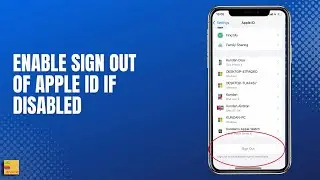Installed app not showing | App not showing on home screen (Newly downloaded apps)
Installed app not showing | App not showing on home screen (Newly downloaded apps). In this video today we will see what to do if you can not see the newly installed app icon on the home screen of your iPhone or iPad.
This video also answers some of the queries below:
downloaded app not showing on home screen
App installed but not showing
iPhone downloaded app not showing up
Newly downloaded apps not showing on iPhone
New apps not showing on home screen
newly installed app not showing on home screen
How to get apps back on home screen iPhone
If the icon of newly downloaded app is not showing on the home screen of your iPhone then what you do go to settings here.
Go down and select home screen and if you see here there are two options: Add to home screen and app library only. Suppose if there is app library only selected then you have to select this option Add to home screen so that the app icon will appear on the home screen of the iPhone.
Subscribe to my channel: / @iphonetipsandtricks
Watch some of our popular videos
How to turn off two factor authentication for iPhone
https://www.youtube.com/edit?o=U&vide...
Turn off do not disturb while driving
https://www.youtube.com/edit?o=U&vide...
Set time limit for your childern in iPad or iPhone
https://www.youtube.com/edit?o=U&vide...
What if you forget apple id and password both
https://www.youtube.com/edit?o=U&vide...
#appsnotshowingonhomescreen
#installedappnotshowing