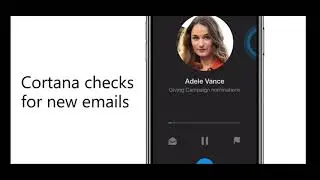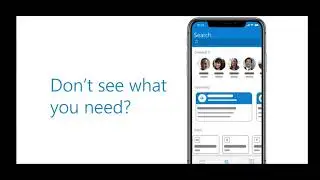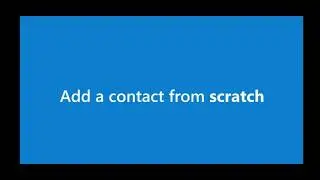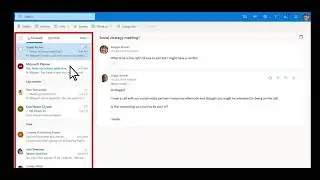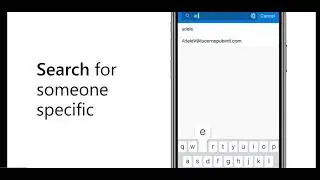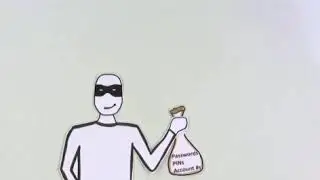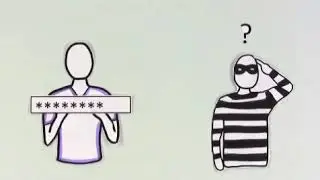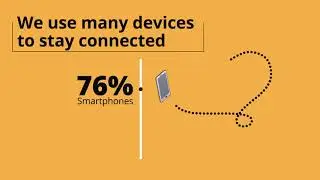How do I create a strong password 365 iT SOLUTIONS
We use passwords for almost everything we do online.
From checking our emails and bank accounts to catching up with friends on social media.
Our passwords protect the things that are important to us, like our data
our money
our privacy
and even our identities.
To make things easier for ourselves, we often create passwords that are simple and memorable.
But we need to be careful.
A password that’s easy to remember is probably easy to guess.
So how do you create a password you won’t forget, but a cyber threat actor can’t crack?
It is possible!
First, let’s start with what to avoid.
A strong password shouldn’t include any personal information, like
names of family members or pets
addresses
phone numbers
song lyrics, or birthdays.
You should also avoid easily guessed passwords like “password”
or “1234”.
And to make a password really hard to guess,
you shouldn’t use a passwordat all!
Instead, try a passphrase — a mix of random words.
It should be at least 4 words
and 15 characters long.
To come up with one, just take a look around you.
The first four objects you see could make up the four words in your passphrase.
You have a password that’s unique to you, and less likely to be cracked by cyber criminals.
Although this may seem counterintuitive, this method has been proven by researchers to be effective.
Another way to come up with a strong password is to create a series of letters that make sense to you, but would be meaningless to a potential threat actor.
First, think of a memorable sentence, for example:
(ONSCREEN TEXT: Degrassi High is the greatest television show of all time.)
01:54
Then take the first letter of each word,
(Letters disappear.)
(ONSCREEN TEXT: DHitgtsoat)
01:57
capitalize letters, and add numbers and special characters in a way that you’ll remember.
(ONSCREEN TEXT: DHitgts0at)
02:03
Not bad, right?
(A popup window appears.)
(ONSCREEN TEXT: not bad right?)
02:05
But having a strong password isn’t everything. You still need to keep it safe.
(A square appears onscreen. It rotates to reveal a safe.)
(The safe opens and an envelope flies in. The safe closes and locks.)
02:10
Always use different passwords on every account or device, and make sure you log out when you’re done.
(A smartphone, a laptop and a smartwatch appear on pedestals.)
(Zoom into the smartphone to see a collection of shapes. One shape is a door with an arrow pointing away from it.)
(ONSCREEN TEXT: LOGOUT)
02:16
For important accounts, like your bank or the Canada Revenue Agency, it’s critical that you use a unique password.
(Two buildings appears: a bank and the Canada Revenue Agency. Censored password fields appear above them.)
02:24
If like most people you have too many passwords to create a random, unique password or passphrase for every account,
(A woman appears. A circle falls into her hands, followed by other assorted shapes. She drops the shapes into a funnel, which lead to a password manager.)
(ONSCREEN TEXT: PASSWORD MANAGER)
02:31
consider using a password manager
(The password manager shows a list of the woman’s passwords.)
02:33
and always use two-factor authentication.
(A laptop and smartphone appear. A portal opens in both, with a ray of light shining through the portals.)
02:37
And most importantly, never, ever share your passwords, even with family.
(The woman appears. Her mouth moves to talk. PASSWORD comes out of her mouth.)
(ONSCREEN TEXT: PASSWORD)
02:43
Keeping your passwords secure is one of the most effective ways to increase your cyber safety.
(The woman sits at a desk and types on her computer.)
02:49
But it’s not the only step you can take.
(ONSCREEN TEXT: but it’s not the only step you can take.)
02:53
Visit getcybersafe.ca for more information and advice on all things cyber security.
(ONSCREEN TEXT: GETCYBERSAFE.CA)
(GOVERNMENT OF CANADA WORDMARK)
Our complimentary network and security assessment can put your IT infrastructure and business to the test.
We are your leading Cloud Services Providers Toronto and Managed Security Services Toronto.
365 iT SOLUTIONS is Toronto’s leading IT consulting boutique firm offering industry leading IT solutions including Managed IT Services, Managed Security Services, IT Support Services, IT Outsourcing Services, Tech Support Services, Cloud Services, Business continuity and disaster recovery (BCDR), Cyber Security Training and Dark Web Monitoring





![Установка InstantCMS [Open Server]](https://images.mixrolikus.cc/video/76T-YfSogiU)