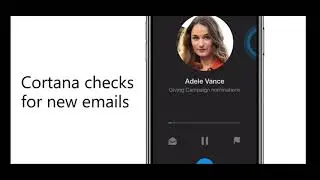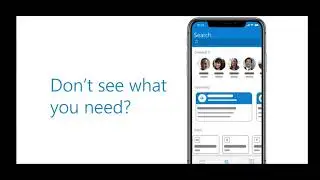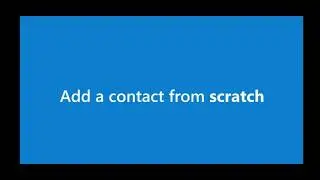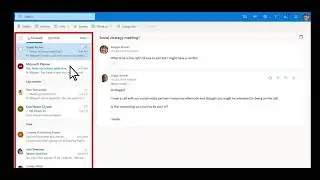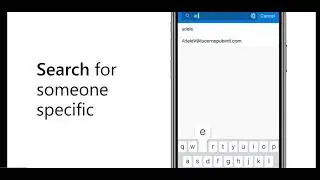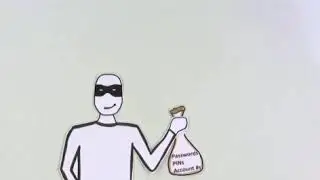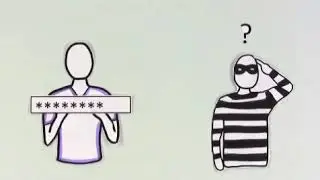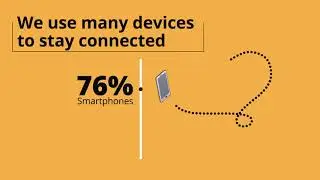Cyber Security Awareness 365 iT SOLUTIONS
Quick Security Awareness User Training
Your security is only as strong as your weakest link therefore we are offering a quick security awareness user training video.
In this quick security awareness user training, we will be touching on the following areas:
• Phishing includes email messages, websites, and phone calls that are socially engineered to steal money and other private information. Cybercriminals may email you, call you on the phone, or convince you to download something off a website.
• Malware is malicious software including computer viruses, worms, Trojan horses, ransomware, spyware, adware, scareware, and other malicious programs.
• Password and the importance of using strong complex passwords. The use of strong passwords can slow and stop various cyber-attack methods.
• Two Factor Authentication is an extra layer of security that requires not only a password and username but also something that the user has on them including a text verification code.
• Secure Connections includes browsing the internet. If you browse the internet, you should be aware of HTTPS as it shows secure communications between your browser and the website are encrypted.
• Public WIFI is great but they are also a very desirable spot for hackers as it requires no authentication to establish a network connection and can give unfettered access to your device.
365 iT SOLUTIONS is committed to providing clients with the latest technology. This is a quick security awareness user training video however it should be an ongoing internal process.
365 iT SOLUTIONS is Toronto’s leading IT consulting boutique firm offering industry-leading IT solutions including Managed IT Services, IT Support Services, IT Outsourcing Services, Tech Support Services and Cloud Services.
Criminals send millions of emails every day in which they pretend to be legitimate companies or government agencies. These messages trick unsuspecting users into infecting their computers with malicious code or fool them into giving out personal or financial information or even their credentials like usernames and passwords. You can reduce your risk from phishing attacks and better protect your identity bank accounts and contacts by following these steps.
Check the URL of links in an email before clicking on links aren't. Always what they seem even if the text looks legitimate the actual site to which it links may be malicious. Verify links by checking out the actual web address or URL before clicking. To do this hover over the link for a moment without clicking until a box appears showing the actual link if it is different from the text or look suspicious. do not click on it better yet, go directly to the website of the organization that supposedly sent the message by googling it or typing it into the address bar. Leave personal information such as credentials account numbers and identification numbers out of emails and other online correspondence. A legitimate company will never ask for this information via email.
Strong passwords protect your online banking your wireless network and even your social networking sites to help keep your money secure your identity protected and your friends safe from spam. Weak passwords however often use easy to find personal information such as names of loved ones, license plate numbers, birth dates, and so on. They're easily compromised. Use the following tips to create strong passwords use a combination of upper and lowercase letters numbers and symbols and your passwords. It helps to think of a phrase and use the first one or two letters of each word to create the password use a unique password for each account. Using a different password for each account can prevent criminals from accessing all your accounts if one password is compromised. Use a password manager to help keep track of your passwords. A secure encrypted password manager will automatically track all your passwords so you only have to remember one master password. Update your passwords frequently. Changing passwords every three to six months for important accounts can increase your defenses if passwords fall into the wrong hands.
This malware is not typically a simple prank but is specifically designed to steal personal financial or business information in order to make money. Malware can get to your computer in a variety of ways via infected websites, email attachments, USB drives, malicious URLs, and emails or webpages. These infections then perform harmful activities such as access and credit card numbers passwords or other private information destroying data taking control of your computer and demanding payment or using your computer to send spam there are many types of infections including computer viruses worms Trojans rootkits, ransomware, and spyware.