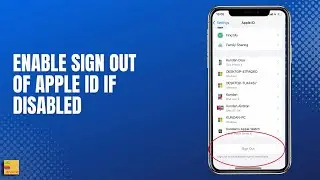How to Download Photos from iCloud to iPhone - Recover Permanently Deleted Photos EASILY
In this video today we will How to download Photos from iCloud to iPhone. So, if you have permanently deleted photos from the Photo gallery app in your iPhone then you can recover it. But for this you should have photos backed up in iCloud.
If you want to download or recover the photos from iCloud to iPhone then what you do is tap on this browser then you have to open a website called icloud.com. Now if you are using an iPhone you will see this message do you want to sign into iCloud with your apple id and this is the apple id shown here. So if this is your Apple ID you can select continue if this is not your apple id and if you want to use a different one then you have to select this option "Use a different Apple ID". But since this is my Apple ID so I will select continue. Then I have to use my Face ID. After that I will be logged into my iCloud. Now if I have to download the photos from iCloud I have to select this photos application present in the iCloud and this will show me all the photos that are present in the iCloud and if I have to download any of the photos I will select at first the select option and then I can go on selecting those photos that I want to download. After that I will tap on this three dotted icons here download. Now these photos will be converted into ZIP format and it will be downloaded. So I have to press this download button and the downloading process will start. So once the downloading process is finished you have to select this option open in and then scroll down select this option "save to files" and then you can go to this "on my iPhone option" and then you can select the folder where you want to download and then "save". Now let me go to the files and then let me go back and select "on my iPhone" and this was the folder where I downloaded the files. The file is still in ZIP format so I have to just tap on it
and I can see there is a folder and if I open it I can see the photos. So this is how you can download photos from iCloud to iPhone.
Subscribe to my channel: / @iphonetipsandtricks
Watch some of our popular videos
How to turn off two factor authentication for iPhone
https://www.youtube.com/edit?o=U&vide...
Turn off do not disturb while driving
https://www.youtube.com/edit?o=U&vide...
Set time limit for your childern in iPad or iPhone
https://www.youtube.com/edit?o=U&vide...
What if you forget apple id and password both
https://www.youtube.com/edit?o=U&vide...
#downloadphotosfromiCloudtoiPhone
#recoverdeletedphotos


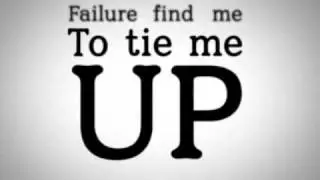

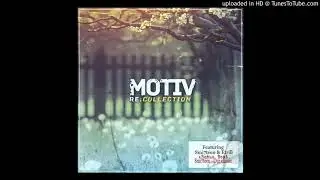

![[FREE / フリートラック] JAKEN × 18stop Type Beat](https://images.mixrolikus.cc/video/L-7azJE_fz8)