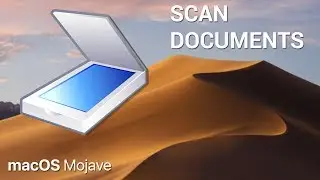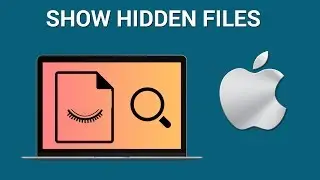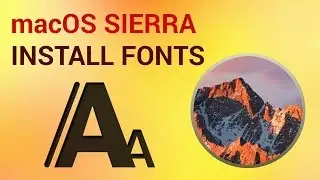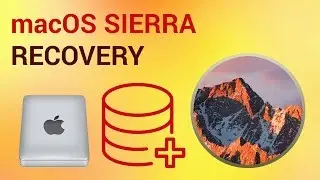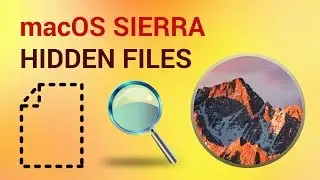How to Set a Password to an Excel File
In this tutorial we will show you how to set a password to an excel file.
Don't forget to check out our site http://howtech.tv/ for more free how-to videos!
/ ithowtovids - our feed
/ howtechtv - join us on facebook
https://plus.google.com/1034403827176... - our group in Google+
To set a password on your excel file open the file you want to password protect.
Click on the review tab.
Then click on passwords.
In the password pop up type in the password you want to use to protect your excel file. If you want to have a password required to modify the document type that in as well. Then click ok once you're done.
You'll need to confirm your password by typing it in. Click ok.
Then save you file. The excel file will now be password protected.