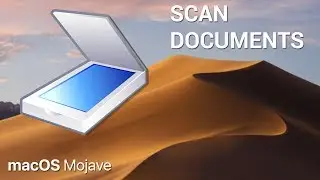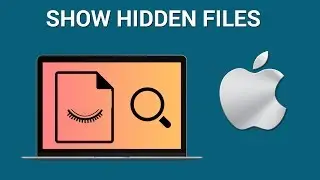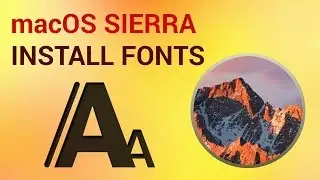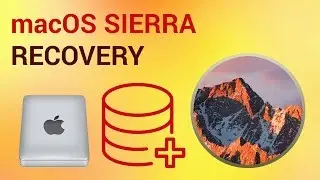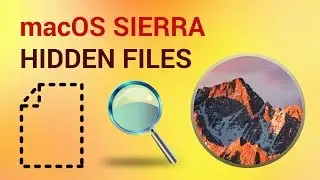How to enable favicons in Safari on macOS Mojave
To turn on favicons in Safari, go to Safari - Preferences and click Tabs at the top. Next, check the box for Show website icons in tabs. That's it! No restart required. When you close the Preferences window and return to Safari, the gray tabs will now show colorful favicons to help you make sense of the open tabs.
Do you like this new addition?