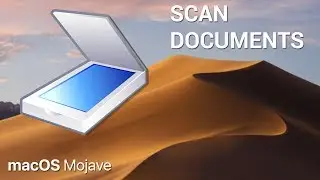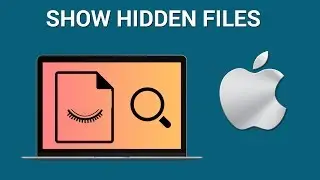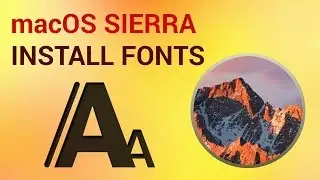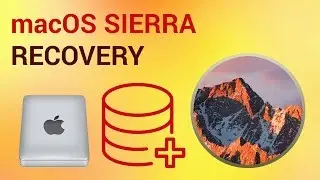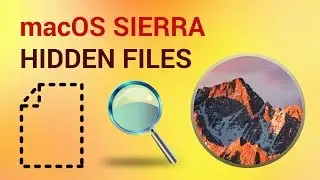How to View Hidden Files on mac OS Sierra
Don't forget to check out our main channel / howtech for more free how-to videos!
Join us on Facebook
/ howtechtv
Our App
http://bit.ly/how-tech
In this tutorial you are going to learn How to View Hidden Files on Mac.
Here is how to use Mac’s Terminal to view hidden files.
To open Terminal, go to Applications - Utilities and double click on Terminal app icon. Type the following commands in terminal and press enter after each line:
defaults write com.apple.finder AppleShowAllFiles YES
killall Finder
After all the finder windows disappear and reappear you will be able to view hidden files:
To unhide the folders type the following commands in Terminal and press Enter after each line:
defaults write com.apple.finder AppleShowAllFiles NO
killall Finder