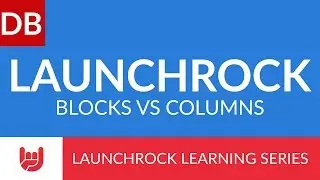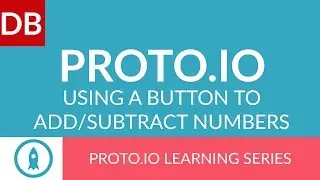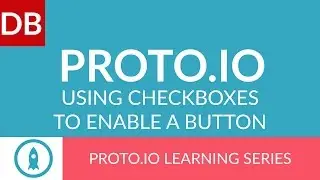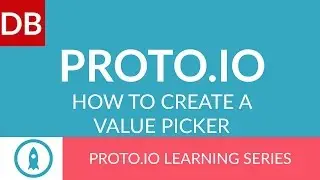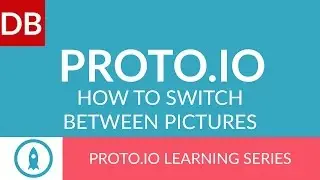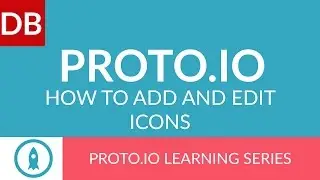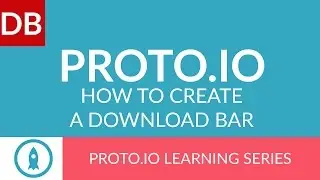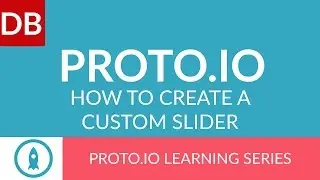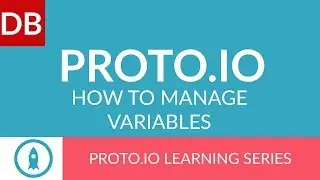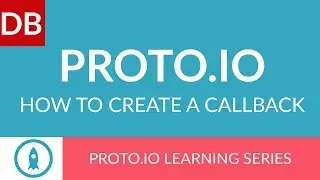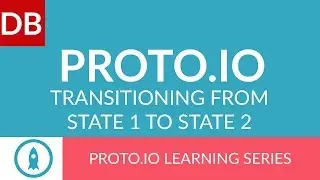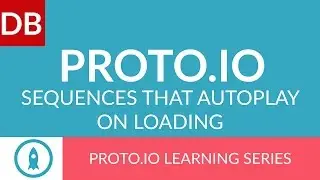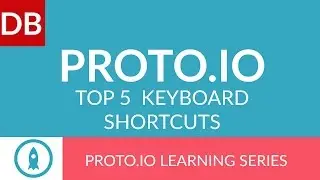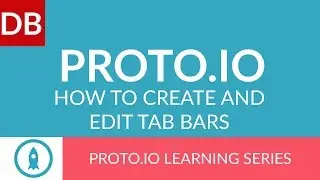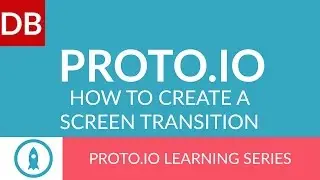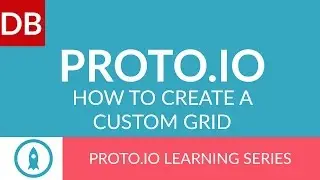How to Recover a Deleted Variation | Instapage Landing Page Builder
Learn how to recover a deleted variation in Instapage.
Accidentally deleting something is frustrating - watch this 1 minute tutorial to learn how to recover what you’ve lost.
Discoverbusiness.us
How to recover a deleted variation in Instapage.
To recover a deleted variation, follow these simple steps:
Step 1: Click on settings, then select page history.
Step 2: Sort through your page history. Use the time and date stamps to find the correct date. Then, click “Preview”.
Step 3: Sort through the variants for each preview. Once you’ve found the correct variant,
click “Revert to this one”.
Now, your previously deleted variation is restored. It’s that simple to do!
For more tips, subscribe to discoverbusiness.us.
Website: https://www.discoverbusiness.us
Google +: https://plus.google.com/+Discoverbusi...
Facebook: / discoverbusiness
Twitter: / discoverbusines
Pinterest: / discoverbusines
instapage
tyson quick
Preditive Reach
BizzeBee
Real Econ




![Disney Infinity: Toy Box 2.0 - Spider-Man [Episode 10] [iPad/Android]](https://images.mixrolikus.cc/video/UEsJ4I5XPG4)