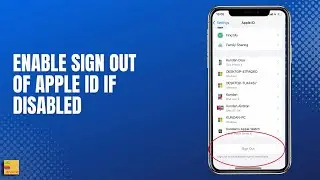How to allow pop ups in iPhone | How to allow pop us in Safari
Some of the queries below are also answered by this video:
How to allow pop ups in safari
How to allow pop ups on iPad
How do I allow pop ups in Chrome
How do I allow pop ups
How do I disable pop up blocker on Chrome
How to allow pop ups on iPhone 7/8/xr
Some of the websites will require popups to display the login page like the banking websites. So, in this video today we will see how to allow pop ups for the browsers in iPhone.
1. To allow pop ups in safari, open “Settings”.
2. Scroll down and open “Safari”.
3. Disable “Block pop ups”.
4. Now you have enabled pop ups in Safari.
5. To allow pop ups in chrome, open “Chrome”.
6. Now tap on the three dotted icons at the bottom.
7. Select “Settings”.
8. Select “Content settings”.
9. Now select “Block pop ups”.
10. Disable “Block pop-ups”.
11. Now you have enabled pop-ups in chrome.
Subscribe to my channel: / @iphonetipsandtricks
Watch some of our popular videos
How to turn off two factor authentication for iPhone
https://www.youtube.com/edit?o=U&vide...
Turn off do not disturb while driving
https://www.youtube.com/edit?o=U&vide...
Set time limit for your childern in iPad or iPhone
https://www.youtube.com/edit?o=U&vide...
What if you forget apple id and password both
https://www.youtube.com/edit?o=U&vide...