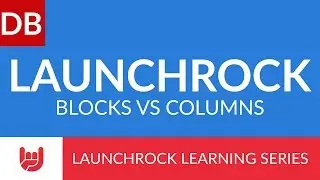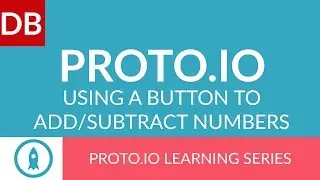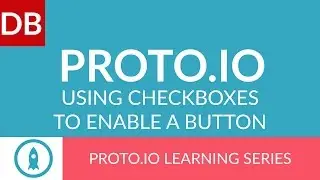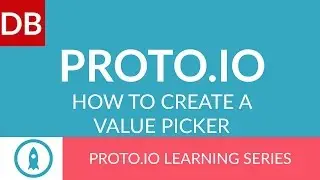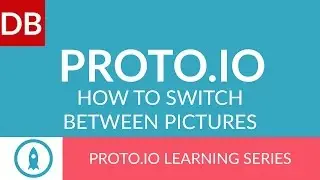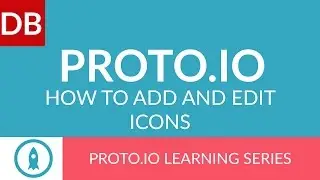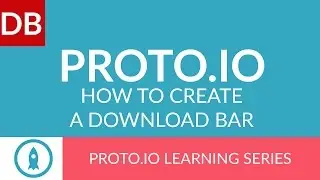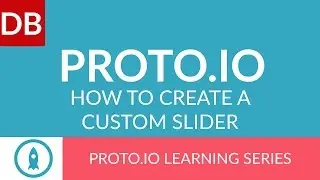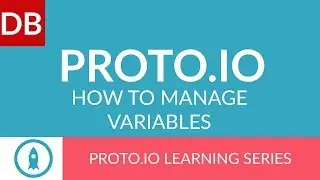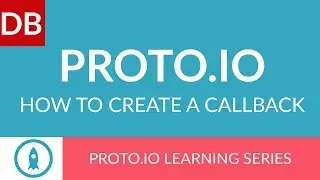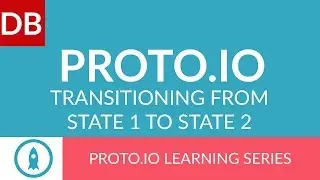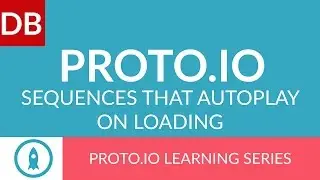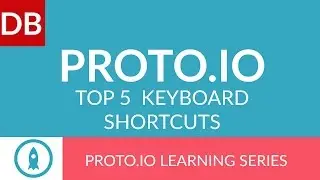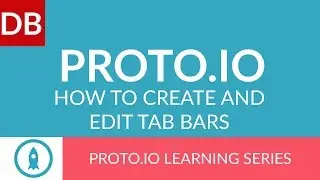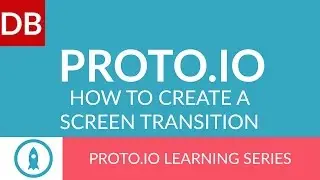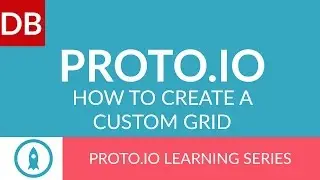OneNote For Mac | How to Rotate a PDF 1 Minute Tutorial
In 1 minute, learn how to rotate a PDF in OneNote for Mac. It's a simple process, and can help you organize your notes and information in a more efficient way.
This video was uploaded July 10, 2015, and uses the Mac desktop version of OneNote (current as of July 2015).
This video is part of our series on How to Study and Learn Effectively. You read the full guide at http://www.discoverbusiness.us/learning/.
Transcript:
---
How to in 60 Seconds or Less: Discoverbusiness.us
How to rotate a PDF in OneNote For Mac
Step 1: Insert a PDF onto a page. For example, I’ll insert “A Six Step Problem Solving Model” published by Yale University. Notice that the PDF is automatically inserted vertically.
Step 2: To rotate the PDF, right-click on the PDF and select rotate. You can then select your choice, for example, rotate left 90 degrees. Notice that when this occurs, only the single page of the PDF you selected is rotated.
To rotate every page of the PDF, press command + a to select the entire PDF, and then right click and select rotate.
For more tips, subscribe to discoverbusiness.us.
---
Also - be sure to watch our series' for more oneNote training and help.
Website: https://www.discoverbusiness.us
Google +: https://plus.google.com/+Discoverbusi...
Facebook: / discoverbusiness
Twitter: / discoverbusines
Pinterest: / discoverbusines




![Disney Infinity: Toy Box 2.0 - Spider-Man [Episode 10] [iPad/Android]](https://images.mixrolikus.cc/video/UEsJ4I5XPG4)