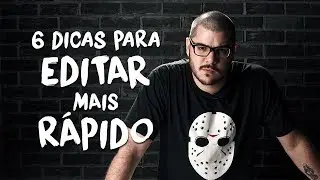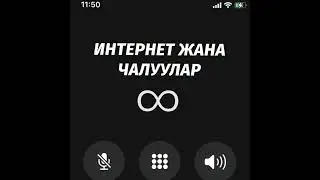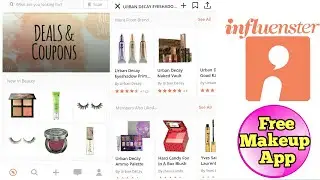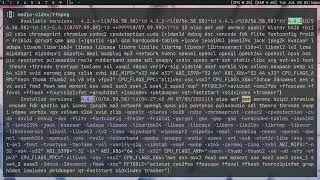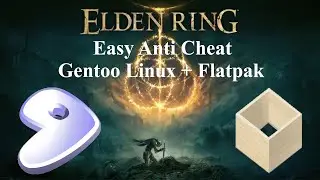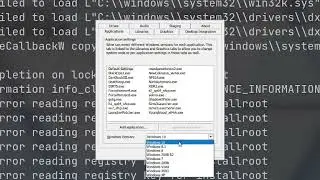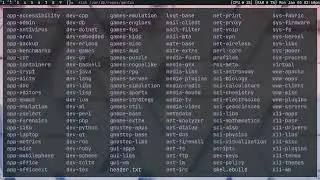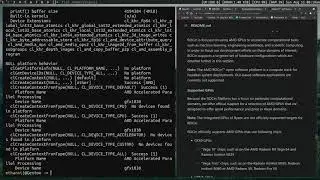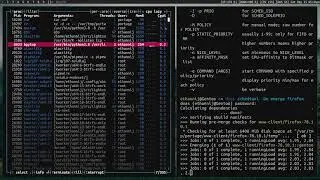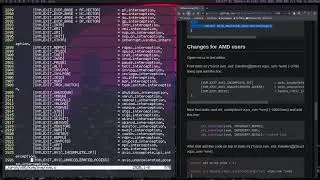Custom Resolutions With XRANDR
EDIT: if you don't want an error message upon logging in, you can add the said commands to a script, and execute that with .xinitrc
Just replace source /etc/profile with the location of your script.
This video explains how to use the xrandr software included with the X display server to set custom resolutions for VMs or when using hardware. If you are using a display manager like lightdm, you don't need to add anything to your .xinitrc. If you want to copy /etc/profile, and place it in ~/.profile, that works too. As long as you have a script that runs those three commands, you can place them in .xinitrc with no problem.
Check out my Social Media to be informed when I post a new video or go live:
Twitch: / ethannij
Twitter: / ethannij
Reddit: / ethannij
Join my discord: / discord
About Me:
Hey, my name is Ethan. I've been creating content for a few years, although this channel is fairly new. I've been playing Escape From Tarkov since August 2018 and just upload videos for fun. Right now I'm playing around with Linux, but Tarkov will come back soon. If you enjoyed or had any critiques please leave your feedback in the comments. I'll leave my twitch in the description. I hope you enjoy my videos.
Setup:
Corsair-K95 Platinum keyboard
Razer Mamba Wireless Mouse
Steelseries Arctis 7 wireless headphones
1920x1080 60hz 27 inch VioTek monitor
2560x1080 85hz 34 inch Sceptre ultrawide monitor
2560x1440 144hz 27 inch Pixio PX276 monitor (main)
Gtx 1070ti
I7-9700k
16gb ddr4 3200hz
128gb ssd
1tb ssd
2tb hdd