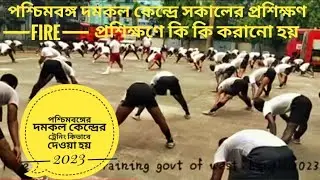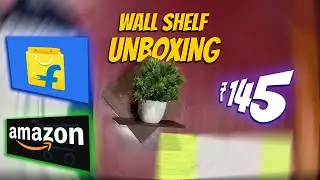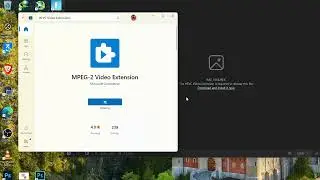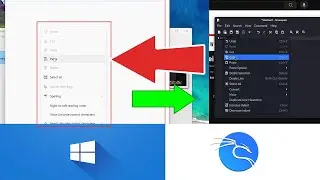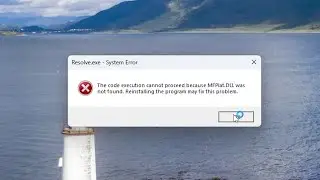Copy and Paste Text from Windows Host to Kali Linux Virtual Machine
Hey everyone! 👋
In today's video, I'll be showing you how to copy and paste text between your Windows 10 or 11 host machine and your Kali Linux virtual machine. This method also works for other operating systems like Ubuntu. If you've ever found it annoying to transfer text or URLs between your host and VM, this video will solve your problem!
Steps Covered:
Open your virtual machine settings.
Navigate to the 'General' tab.
Go to the 'Advanced' tab.
Change 'Shared Clipboard' from 'Disabled' to 'Bidirectional'.
Apply the settings.
That's it! Now you can easily copy and paste text and URLs between your Windows and Kali Linux or Ubuntu virtual machines.
----------------------------------------------------------------------------------------------------
Support the channel and help keep the content coming! Your contribution is greatly appreciated. Follow the link to donate via PayPal 💰
💰Support the Channel: https://www.paypal.com/paypalme/Babin...
-----------------------------------------------------------------------------------------------------
✅ BEST HOME COMPUTER DESK : https://amzn.to/3wW83UH
-----------------------------------------------------------------------------------------------------
✄✄✄✄✄✄✄✄✄✄✄✄✄✄✄✄✄✄
The links above are affiliate links, where I earn a small commission if you click on the link and purchase an item If you are planning to buy then Please do use my Link that will help this channel.