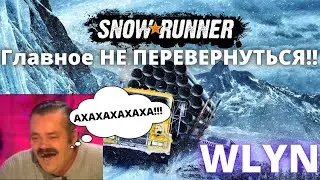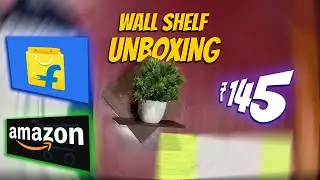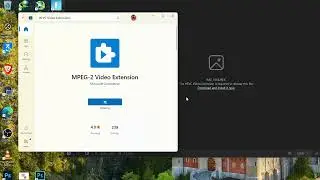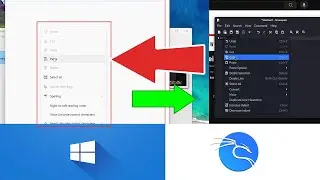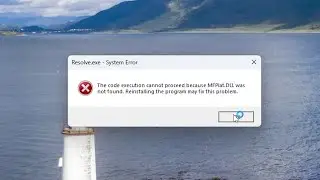Both heif and hevc image extensions are required to display this file | FIXED
Both heif and hevc image extensions are required to display this file | FIXED
Are you trying to open an HEIC photo on your Windows PC and seeing the error message "Both HEIF and HEVC image extensions are required to display this file"? Don't worry—I've got you covered! In this video, I'll show you how to fix this issue without spending any money.
What You'll Learn:
Why this error occurs when trying to view HEIC photos on Windows.
How to install the required HEVC and MPEG video extensions from the Microsoft Store.
An alternative method to install the HEVC extension for free.
If you found this video helpful, please give it a thumbs up, share it with your friends, and don't forget to subscribe to my channel for more tech troubleshooting tips. Thanks for watching!
#HEIC #Windows11 #HEVC #FixError #TechSupport
Song: 7sten - Hideaway
Music provided by Vlog No Copyright Music
Video Link: https://bit.ly/48x8K7i
----------------------------------------------------------------------------------------------------
Support the channel and help keep the content coming! Your contribution is greatly appreciated. Follow the link to donate via PayPal 💰
💰Support the Channel: https://www.paypal.com/paypalme/Babin...
-----------------------------------------------------------------------------------------------------
✅ BEST HOME COMPUTER DESK : https://amzn.to/3wW83UH
-----------------------------------------------------------------------------------------------------
✄✄✄✄✄✄✄✄✄✄✄✄✄✄✄✄✄✄
The links above are affiliate links, where I earn a small commission if you click on the link and purchase an item If you are planning to buy then Please do use my Link that will help this channel.