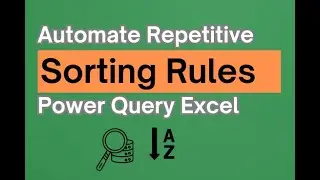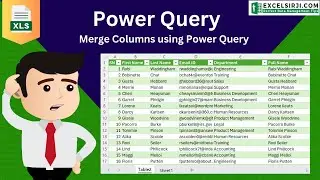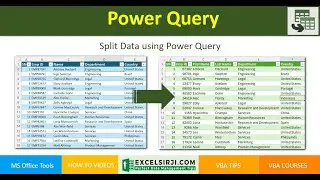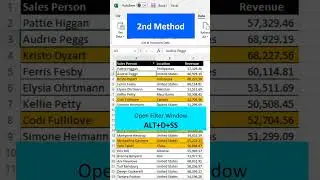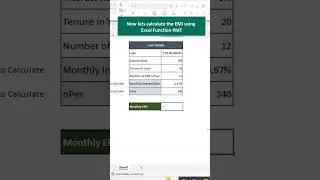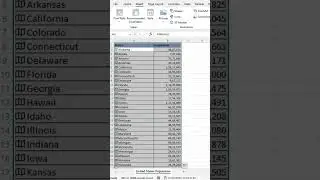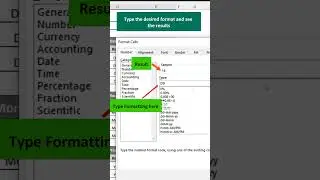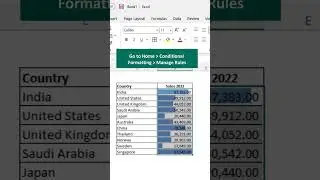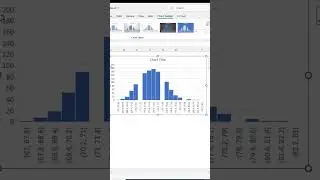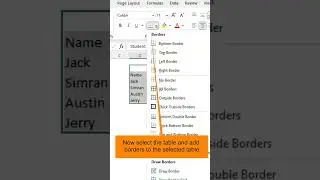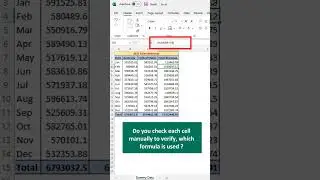Quickly Combine Multiple Excel Files into One from folder (Merge and Append Multiple Excel Files)
Are you a beginners in Excel Power Query? Here you go with one of the best youtube video for Excel Power Query and can train beginners on power query.
Lets understand how you can use Power Query in Excel.
What is Power Query?
Power Query is a business intelligence tool available in Excel and Power BI that allows you to import data from many different sources and then transform and analyze the data.
For what purpose Power Query is used?
Get data from various sources like Excel, SharePoint, SQL, Access etc.
Transform data such as cleanup, add new columns, filters, sort etc.
Publish data
Lets understand how you can merge multiple Excel Files from a folder into one and append excel data in one workbook. This is fastest way to do this.
We covered power query with one practical and common excel problem that how you can consolidate or combine multiple excel files and refresh the query each time to update the records in Excel. Here we covered how you can transform data with Power Query in Excel like how you can new column with formula and update the power query table.
Watch this video, we are starting this new series and each week you will be getting four Power Query Youtube videos.
Please do comment and like this video.
Please subscribe this channel to learn more about Excel
Here you can see few more videos which may help you to explore more about Microsoft excel
Excel Data Management Tips: https://youtube.com/playlist?list=PLE...
10 Great Tips to Clean Data: • 10 Tips to Clean Data in Excel - Adva...
Remove Duplicates in Excel: • Find and Remove Duplicates in Excel (...
Excel XLOOKUP: • How to use Excel XLOOKUP Function - M...
You can also get other training resources on our website https://www.excelsirji.com
If you wanna support us and want us to write more. You can buy us a coffee from here:
https://www.buymeacoffee.com/excelsirji
Follow us to get new updates
#excel #powerquery #office365